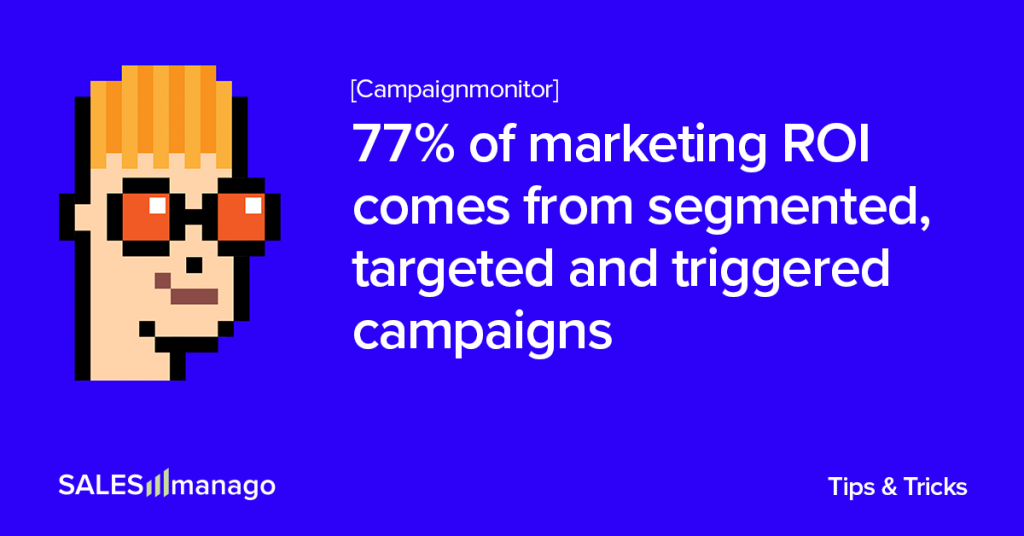
As we launched our Customer Preference Center at the beginning of this year, it opened up an entirely new world of hypersegmentation possibilities. Now, the creative utilization of many of our features will enable you to deliver a message always tailored to individual needs and tastes, and turn your CDP into the Customer Intimacy Platform, building long-lasting relationships.
In many of our articles, you will find all kinds of praises for zero-party data. Well, we focused on them for a reason:
- it is the best answer to data privacy regulations and the cookieless eCommerce world,
- it enables you to create a business model around a very efficient CVL-ROI approach,
- it’s the only dataset type the companies can honestly call green data
But also:
- zero-party data allows you to go back to the roots of commerce, a one-to-one approach to the customer, which is exactly what the overwhelming majority of customers expect from the brands today.
In this article, we will show you how to do it exactly and what CDP features will provide you with the necessary tools.
In other words, we will show you the practical means for hypersegmentation. But first …
A few tasty stats to awaken the imagination
- 77% of marketing ROI comes from segmented, targeted, and triggered campaigns.
- Non-targeted campaigns show a 50% lower CTR than segmented campaigns.
- Segmentation leads to 3 to 5% increase in returns on promoted sales.
- Segmentation causes companies to be 60% more likely to understand customers.
- Only 4% of companies segment with multiple data types.
- Using personas makes 90% of companies more knowledgeable about their customers
The obvious benefits of targeting make us wonder, why so shockingly few companies combine the datasets. Especially when zero-party data enrich profiles built on first-party behavioral information.
Website automation – personalized content with zero-party data
With Website automation you are able to deliver in real-time, contextual, fully automated, and personalized touchpoints. It enables creating advanced scenarios of providing content for the website, such as:
- pop-up and exit pop-up
- displaying consent forms of Web Push notifications
- opening Live Chat window
- changing text in the chat bubble
- performing any javascript on the website
When you create a scenario, you configure the set of customer features and indicate which behavior on the website should trigger a particular content.
Now imagine this, combined with zero-party data
Example:
Using Customers Preference Center, the online shop gathered information, that the particular clients preferred color is red, and that she likes summer dresses, it also acquired information about her price range.
Rules of Website Automation work for both anonymous and monitored contacts. In this case, it will aid our efforts towards monitored ones. Now all this data can be activated when creating automation rules. You can now:
- greet the customer with the pop-up containing the selection of red dresses in her price range.
- start Live Chat with the proposition of all products in her price range, fitting her the type of dresses she specified.
- display the exit pop-up with the selection of shoes fitting both the summer red dress and the price range.
Zero-party data will enable you to hyperpersonalize all the messages in the pop-up and Live Chat channels.
Custom Modal Designer – pop-us on time and preferred device
Custom Modal Designer is an advanced creator that allows you to create not only pop-ups containing a form, but also pop-ups with only graphics. Extensive visual personalization options for each widget will make your popups catch the attention of every user. The Designer allows selected groups of users to display pop-ups containing special offers based on their behavior on the website and CDP data.
In addition, you have the option of setting the exact location, display time, and pop-up display pause time.
This is a perfect opportunity to utilize the information about the message time and frequency, gathered via the Customer Preference Center.
Example:
Our customer, a fan of red dresses, specified in the Customer Preference Center, that she would like to receive information about the products. You can easily adjust the time of display according to the customers’ preferences.
Also, remember, you can ask virtually any question using Customer Preference Center if you feel it will be useful for your operations. For example, if you asked your customer whether she prefers to browse on the computer or smartphone, you can design a graphical pop-up with Custom Modal Designer specifically to fit the specification of the preferred device, which will save you a lot of work.
Personal Shopping Inbox – a great supplement to the Customer Preference Center
The Personal Shopping Inbox combines the benefits of several marketing tools. First and foremost, it is a notification center and wishlist combined with recommendations and loyalty program information. It combines One-to-One Messaging, Wishlists, Special Offers, and Recommendations in one fully customizable personal space for each and every website visitor.
Among the possible applications of Personal Shopping Inbox you will find:
- boost in-store conversions,
- increasing cart value,
- collect zero- and first-party data.
Example:
Our customer, as it turns out, is looking for much more than red dresses. Her Wishlist is full of autumn products, like wool tights, trousers, and coats of various colors. This is all zero-party data, not in any way worse than this collected via the Customer Preference Center. It will become a great feed for Website Personalization, pop-ups generated in Custom Modal Designer, and Recommendations that are a part of the Personal Shopping Inbox. You can easily pick and recommend products related to her choices, within the preferred price range.
And since we started talking about recommendations
Recommendation Frames – customers’ preferred products right on the main page
Product recommendation frames are the most modern tool enabling full personalization of the offer presented in your online store, for both monitored and anonymous users, using its own unique technology to place frames on the website.
To understand it better – here is how it may look. Not only product has been personalized, the looks also can be adjusted to fit the style.
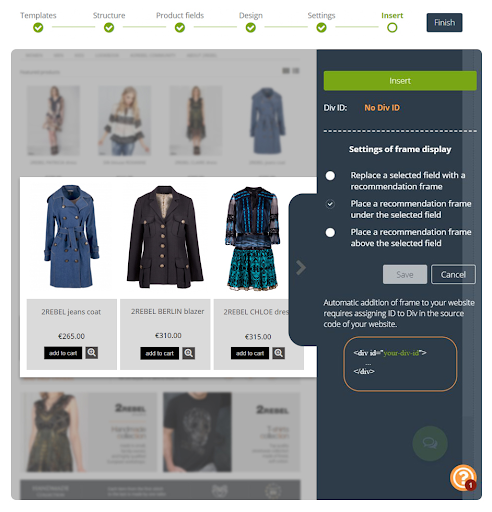
Remember, the following example will be completely customized, so the exact look from the creator may look completely different. It is up to you and your needs.
Example:
This is the place, where our red summer dress-loving customer, who also likes coats and trousers in the time of autumn, should see all the products related to her preferences, within an interesting price range, right after she enters the website. The combined data from Wishlist and Customer Preference Center are the perfect feed for Recommendation Frames. Usually, recommendations are based on first-party data and customers’ online behavior. Recommendation Frames in SALESmanago can easily be built on much more reliable zero-party information.
Web Push Notifications – the perfect mix of zero and first-party data
Dynamic Web Push notifications are brief, customer data-driven messages with personal recommendations displayed in a browser window that can be sent as both mass and 1-to-1 communications.
The perfect combination of datasets to feed Web Push notifications is zero and first-party data mix.
Example:
Exactly as in the case of Recommendation Frames, data from the Customer Preference Center and Wishlist will provide you with the perfect set of information, when it comes to zero-party data. The difference is the time of a message – notifications can be sent at time preferred by the customer. Combining the feed with first-party behavioral information will get you the best results.
Personalized banners – because why not personalize all website?
Personalized banners allow you to tailor the content of your website to specific users’ interests. This content can be adjusted by the segmentation tool or the stage of the funnel where the contact belongs. The content can also be adjusted to the automation rules tool.
And we are not talking about the old definition of segmentation. Traditionally, eCommerce segmented customers according to demographic, psychographic, behavioral, and geographic characteristics. But these days are long gone now as new marketing tools allowed for hypersegmentation. According to Capgemini hyper-segmentation is “advanced and real-time customization of offerings, content, and customer experiences on an individual level.”.
It is not about creating just a few segments, capacious enough to contain relatively large groups of people, so everyone can fit somewhere. Hypersegmentation means creating as many segments as possible, sometimes only for a moment, even for a single customer, to deliver an extremely personalized experience.
There is only one condition for such action to make sense – such segments must be actionable.
Example:
So basically yes, you can have as many website content compositions as many customers you have. In time, when your relationship with the customers matures and you will amass enough zero-party data, our red dress fan will see a completely different website, then her, sport wear-loving colleague, visiting the same online store.
Wrapping up
You are able to action all the information gathered via Wishlist, and, first and foremost, Customer Preference Center, to hyperpersonalize:
- time and content of all the messages that are being sent to the customers
- content and style of all the banners and recommendations
- and even the whole of your website
to the needs and preferences of even a single customer!
Orchestrating most of the mentioned functionalities may require some resources and effort, or even require elements of the Enterprise bundle. If you want to utilize them, contact us!
 Follow
Follow
















