ShopGold is another shopping platform integrated with SALESmanago. ShopGold is a modern online shop software which, thanks to numerous features, reliability and flexibility, gained popularity among a great number of ecommerce businesses. The merge of SALESmanago and ShopGold gives multiple possibilities to take a full advantage of marketing automation and what is more, it is super easy to implement.
ShopGold gained a special script, which allows you to integrate it with SALESmanago. Integration enables you to obtain information about customers and makes the communication more effective and personalized. The gathered data is automatically sent to SALESmanago which makes it possible to exchange information between both platforms and to make full use of marketing automation.
To implement the integration, all you need to do is to switch on the SALESmanago module in menu Integracje (Integrations)–> Systemy śledzące (Monitoring systems)–> SALESmanago and complete the following information:
– Endpoint address
– Client ID
– API Secret
– SALESmanago email address.
After completing the form and saving the data, the integration is completed.
What is the scope of integration?
- Automatic implementation of the monitoring code on the website
The monitoring code is implemented automatically and there is no need to copy it into the website manually. Adding the monitoring code allows identification of visitors and gathering behavioral and transactional data of the customers.
- Automatic update of the contacts in both platforms
- Integration of all forms available in the online store
- Synchronizing customer sign-up information
IMPORTANT: the monitoring parameter needs to be assigned to all contacts when they log in, register and fill in the form.
- Sending the following information about clients in real time:
– full name
– email address
– phone number
– postal address
– additional information (e.g. date of birth, if it is gathered)
– subscription status (opt-in/opt-out)
– abandoned cart information – external event CART
– purchase information – external event PURCHASE
Responding to external events takes place automatically and in real time. The process of sharing information about abandoned cart and purchase looks as follows:
The external ID is created when a product is added to cart. After the product is bought, the ID is converted into PURCHASE. In the event, the ID is provided after a comma – e.g. 123, 3245, 8445. In this field no other information can be added.
Below, an example of creating and updating the external event:
Creating external event:
‘contactEvent’ => array(‘date’ => $dt->format(‘c’),
‘description’ => $opis,
‘products’ => ’12’,
‘location’: ‘salesmanago.pl‘,
‘value’ => ‘123.33’,
‘detail1’: ‘Sony’,
‘contactExtEventType’ => ‘CART’)
Updating external event:
‘contactEvent’ => array(‘date’ => $dt->format(‘c’),
‘eventId’: ‘bd2fd558-29da-49b7-be31-6ee551cd5e13’
‘description’ => $opis,
‘products’ => ‘12,32’,
‘location’: ‘salesmanago.pl‘,
‘value’ => ‘213.33’,
‘detail1’: ‘Sony, Lenovo’,
‘contactExtEventType’ => ‘CART’)
IMPORTANT: contacts transferred from platform to SALESmanago should include a tag with the name of the shop.
In case of any doubts you can contact us, we will be happy to resolve your queries.

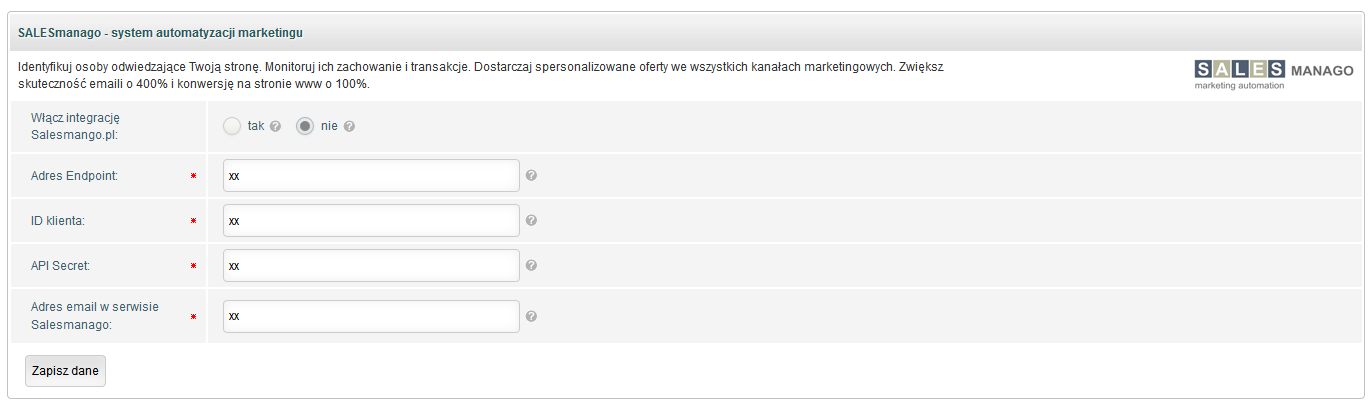
 Follow
Follow
















