
The thing that can make or break the success of a sales team, is responding to leads at the right time. As research shows, 63% of surveyed businesses were taking up their leads way too late to convert them to sales, even though being the first responder can give you 30-50% sales from the contacted leads. However, only up to 25% of your leads at any time are ready to buy. So acting fast is not enough.
It’s more complex than just being able to take up lead right after it was sourced from a website, ad, or in any other way, by just any of the salesmen in the team. Yes, you need to be quick but also smart about it, if you don’t want to waste your time on leads that have little chance of converting into customers. With sales alerts in SALESmanago, you can manage the number and quality of leads passed to your sales reps.
What is a sales alert and why is it useful?
Sales alert is an automatic email or SMS notification sent by the system to the selling team and supporting their work with close to real-time updates on leads’ activity. It notices them about every important event connected to a potential customer, about their website visits, downloading an ebook, or asking for pricing. That information indicates that the lead is interested in offered products or services and taking it up can result in conversion.
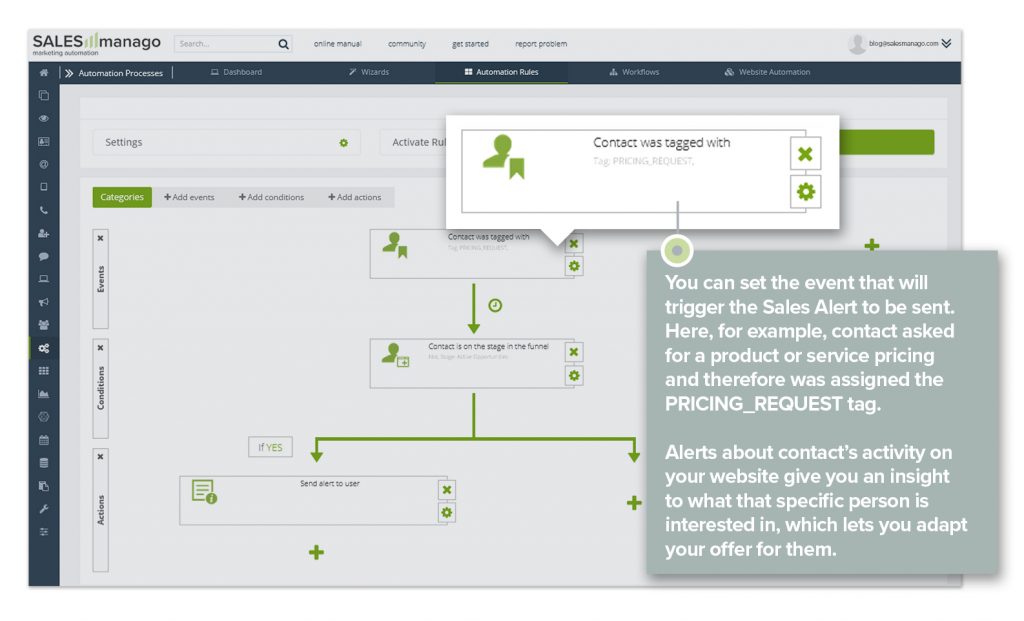
Sales alerts are therefore useful when you want to make sure that the selling team works as fast as possible and also gets a chance to be better prepared. Thanks to the alert being activated by a specific action on the lead’s side, you also know that the ones who are about to be contacted have potential and your team is not wasting its time on contacts that will probably not turn into opportunities.
What’s more, sales alerts can be generated by any leads, even those, who originally told you over the phone, that they need more time to think. When they get back to your site for more details, your sales team will know this.
Define the rules for lead’s sales qualification
Thanks to the possibility of setting the events which are supposed to trigger automatic sending of the sales alert, you can decide what makes the lead qualified. It can be an event like a form on the website being filled, a request for a demo, etc., but also, a specific monitored behavior, which will also from the beginning help you figure out what a given person is interested in. Or from the business perspective – think what actions on your website are indicators of the leads’ interest in your product and set up the right events in automation rules or Workflows to inform your reps on such actions.
Let’s say a contact visits your website repeatedly, they look at a range of products or services, from which one is viewed the most. You contact them for example by email with extended information on the product, but they don’t decide on the purchase. Sometime later, they visit your website again, looking for more information. You already know what they would be willing to buy, you can see that even though they didn’t purchase anything before, they show interest again, and based on that you can assume they are ready to buy.
The first visit on the product page doesn’t always mean the customer is actually interested. You can use the tag scoring feature in SALESmanago to assign points to the behavioral segments assigned for visiting different products or services, and execute sending alerts only for leads that collected a specific amount of points in the tag scoring. For example, scoring points can be assigned to a specific tag after every time contact visits a specific category on your website.
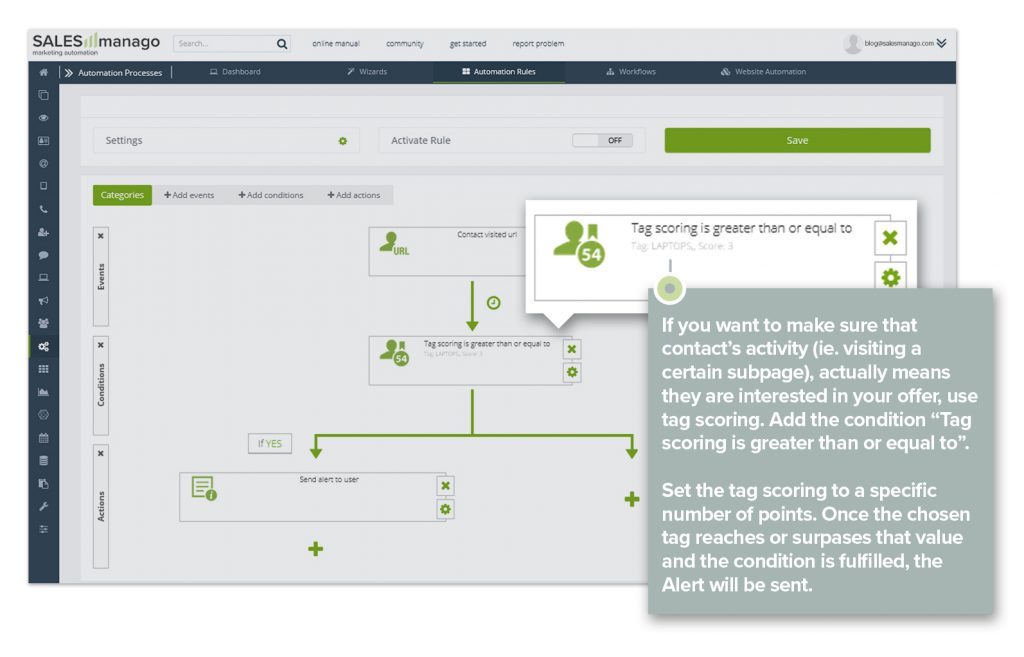
Assign leads to the reps that will provide them the right service
Not all prospects are equal. They want to buy different products, some already know quite much about your product, some saw it for the first time. And your reps are not equal as well – you might have more experienced workers or some of them may specialize in specific fields or situations. You can easily manage the lead routing process, by defining different sales alerts triggered with different website behavior or user data and assigning the right sales reps to take over leads generated with such alerts. To do so, insert the email address of the salesperson who should contact the lead in the automation rule’s action. The alert can be also sent to a phone number, which can make the reaction to it even faster, especially if your reps work in the field. Not all prospects are equal. They want to buy different products, some already know quite much about your product, some saw it for the first time. And your reps are not equal as well – you might have more experienced workers or some of them may specialize in specific fields or situations. You can easily manage the lead routing process, by defining different sales alerts triggered with different website behavior or user data and assigning the right sales reps to take over leads generated with such alerts. To do so, insert the email address of the salesperson who should contact the lead in the automation rule’s action. The alert can be also sent to a phone number, which can make the reaction to it even faster, especially if your reps work in the field.
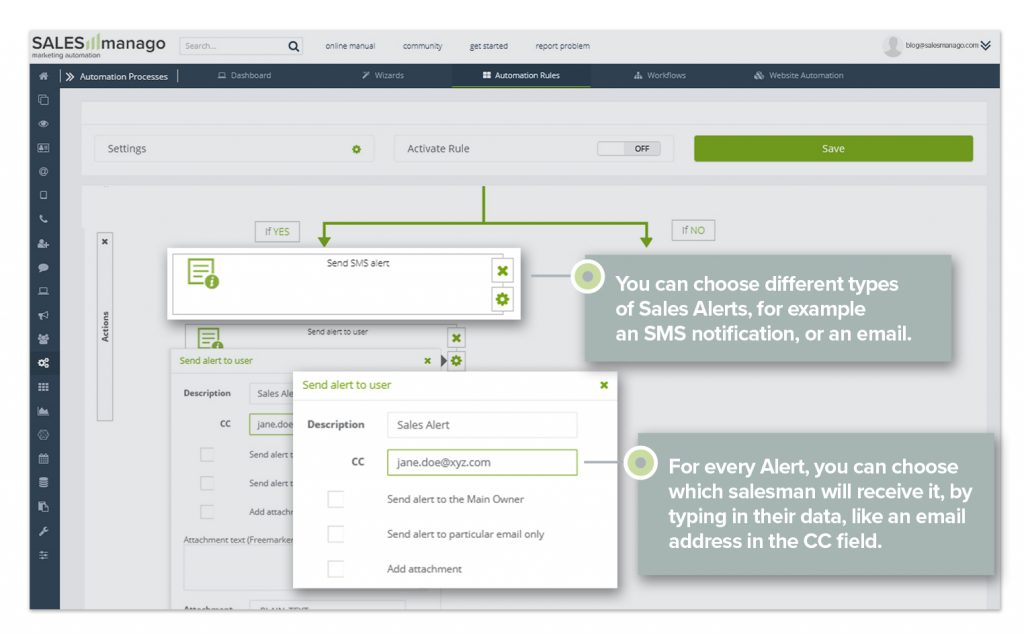
Because the alerts contain key information about the contacts, including information and data about their behavior, it’ll help your salesmen to step into action prepared. They’ll know what event triggered sending the alert and relate to that while contacting the lead. The sales alert contains contact details, history of messages last sent to a lead, and the last visited URL-s on the website.
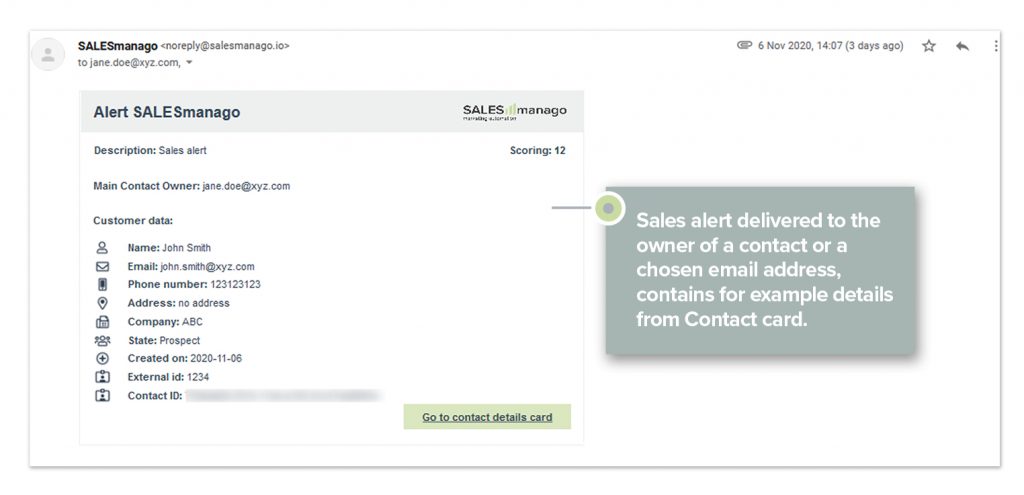
Alert your lead management software
As delivering alerts directly to the sales reps might not always be the most reliable idea to make sure all leads will be handled properly, you can integrate sales alerts with any CRM or Call Center software. In this case, the information on the leads’ activity won’t be sent directly to your reps but will create a new lead in the CRM software or add them to the queue in your Call Center. To make it possible, you can put an attachment into the sales alert that will contain the right script that will send the lead’s data to the web service generated in your lead management software.
These alerts also might contain other information taken from the leads’ 360° profile, to indicate suggested conversation subjects or ask the lead for other products that interested them earlier.
 Follow
Follow
















