It’s one of the most argued subjects related to E-Mail Marketing, that is when it’s the best time to send newsletter to benefit most. Every case study, report or expert opinion is varied and contrasting. Meanwhile, SALESmanago introduces brand new functionality, which ceases those speculations once and forever. The system individually monitors and analyses activity of each contact daily and hourly, therefore it automatically sends newsletter at the best day and hour for each of the addressees.
SALESmanago system was enhanced with two new analytics. Thanks to monitoring and identification of visitors’ behavior on WWW page, the system builds behavioral profiles of particular persons and registers their behavioral data. This knowledge allows for up-to-date contact activity analysis and its results are presented in two scopes, day and hour. The system takes account of visitors’ activity on WWW page and their reaction to e-mail message.
Contact activity by hour
This analytics indicates an hour during the day when contact is most active, that is when he visits the website most often and clicks through it, as well as when he opens and clicks e-mail messages. The result is measured regardless of what day of the week it is. Only hourly activity counts here. See below two various examples of analytics for contact hour activity:
Contact activity by day
I that case, activity is also related to visitors’ activity on WWW page and their reaction to e-mail message. However, it’s calculated for particular day of the week. The previous analytics indicates the hour when contact is most active and the one below presents activity and engagement by day. Merging both of them will identify ideal day and time to send an e-mail to particular person. See below two various examples of analytics for contact daily activity:
4 ideas to use contact activity analytics with SALESmanago Marketing Automation
1. Message e-mailing with automation rule at the best day, hour or day and hour
Automation rules is one of the basic tools in SALESmanago Marketing Automation. This way we can automatically react to events concerning contacts and perform particular actions. In this context, the most essential action for us is sending an e-mail with brand new functionality, this is ability to set the moment of sending. Apart from already available sending delay by X hours from the moment of event, we can now choose simple checkbox:
Next, we pick most suitable e-mailing time from the roll-down list:
- best day of the week
- best hour of the day
- optimal day and hour
2. Sending newsletter to the whole base with individually tailored day and hour
Like with automation rules, taking advantage of new possibilities will also be possible in standard e-mailings. When addressing newsletter to the whole base, we won’t have to wonder when to send it. The system itself will choose day, hour or day and hour of e-mailing, for each addressee individually, in order to hit the moment of his highest activity. As system user, we click ‘send’ once only and the new functionality will take care of all the rest.
3. E-mailing time automatic tailoring in A/B tests
Every market and group of recipients is different, therefore they may have various preferences concerning receiving e-mail messages. Thanks to testing e-mailing time tailoring to users activity in A/B tests, we will quickly find out an ideal custom and will take care of high OR and CTR rates.
4. Birthday e-mails sent at the best time
SALESmanago allows to send birthday emails automatically, X days before exact date or on the first day of the month the receiver has birthday. Now, this functionality will work with even greater precision, since it’s possible to tailor the hour when the message should be sent on a particular day.
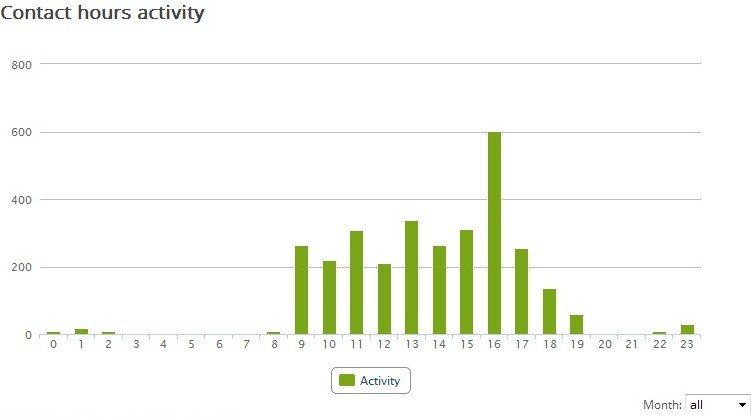
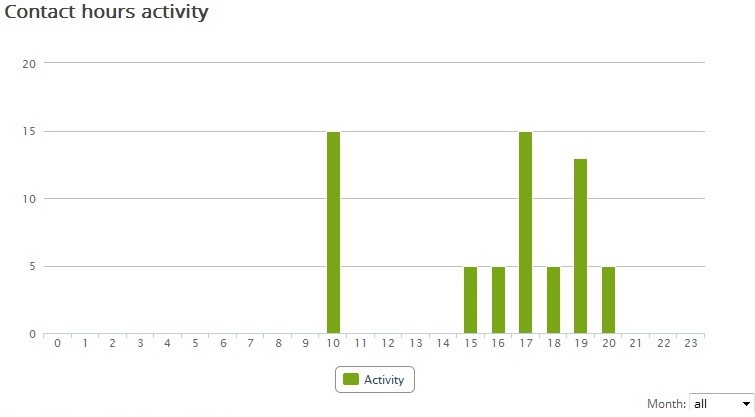
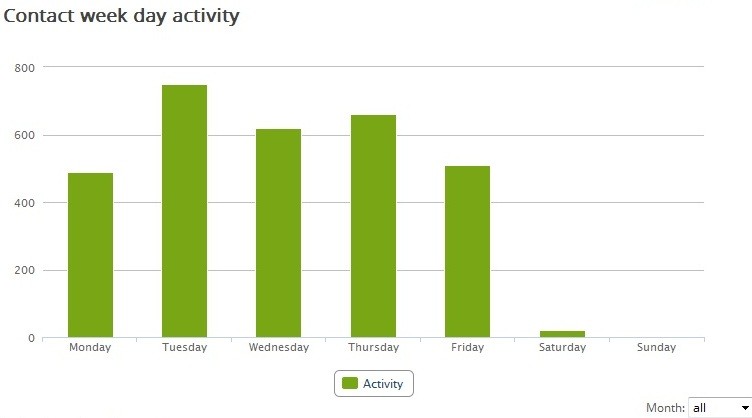
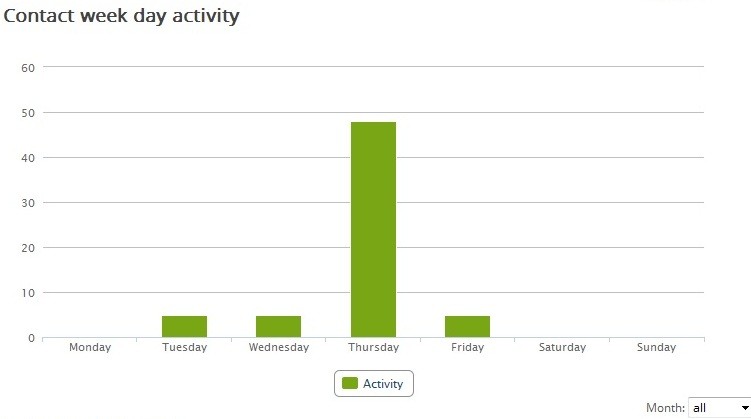
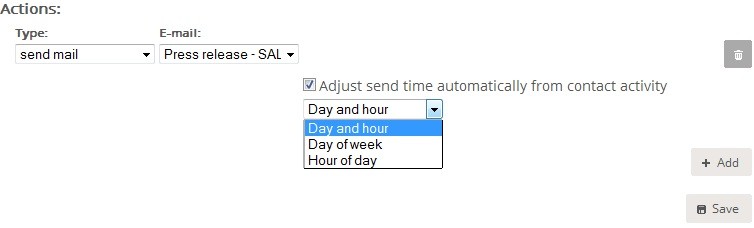
 Follow
Follow
















