 The answer to the title question is rather simple. We won’t keep you in suspense – in the era of smartphones every trader, which will limit the use of the mobile channel for the SMS delivery is rather blown. Of course, text messages remain one of the most popular ways of communication between the marketers and the customers. However, the technological progress and changing consumers’ habits resulted in the creation of several new ways to use mobile channel as well as the adaptation of the older ones. Let’s check the communicational potential this channel opens for marketers, and see where is keeps place for marketing automation.
The answer to the title question is rather simple. We won’t keep you in suspense – in the era of smartphones every trader, which will limit the use of the mobile channel for the SMS delivery is rather blown. Of course, text messages remain one of the most popular ways of communication between the marketers and the customers. However, the technological progress and changing consumers’ habits resulted in the creation of several new ways to use mobile channel as well as the adaptation of the older ones. Let’s check the communicational potential this channel opens for marketers, and see where is keeps place for marketing automation.
Mobile Apps
Push and In-app notifications
Looking at the statistics (80% of Internet users own a smartphone, and 90% of the mobile time they spend using the applications) one can easily come to the conclusion that the mobile applications are the future when it comes to marketing in the mobile channel. While combined with the mobile marketing automation platform apps can be used for smartphone users’ behavioral profiling, supplementing the data in CRM with information from this channel, and for personalized communication with users.
Push notifications are a simple, yet useful tool to communicate with apps users. Pushes are the short messages displayed on the phone screen, even if the application is turned off. Depending on your needs, you can use different notifications’ forms:
- Text notifications – they remind the good ol’ SMS. They consist mainly of written text, although they may have a small adequate picture added. The first part of text notification is its title – a sequence of bolded characters displayed above the right message – designed to attract the recipient’s attention. The second part is messages’ body – a written content. This type of notification is great for sending offers, information about the game progress, or messages designed to reactivate the dormant users (read more about win-back campaigns on our second blog).
- Dialog notifications – as the name suggests, they serve to run a dialogue with the user. To be more specific – to ask simple, direct questions and offer a choice of one of two responses. They are perfectly suited for making quick polls or ask for permission to perform some actions.
- URL notifications – this type of notification is used to redirect users to any web page, mainly dedicated landing page, but also to any application screen by using deep linking technology. In practice, this allows not only to collect data from different forms but also for directing traffic to those parts of the application that are not sufficiently explored by the users.
- In-app notifications – a specific type of notification, active only when the application is running. Most often they’re used to inform about the updates or to respond to the current users’ actions inside the app.
In-app ads
In many cases, the price for a free version of the application is a permission for commercials. The ads have a variety of forms, but the most common are the banners and short videos. And we’re ok with that! The visual content is the most digestible kind of content in the mobile channel, as everything has to be fast, clear and colorful. Ads are displayed via RTB networks and are selected regarding users’ behavioral profiles.
Websites
Smartphones are also used for browsing the web, and we should be aware of this fact. Several years ago, during the spread of these advanced devices, the mobile first trend was established. Its creator, Luke Wroblewski, postulated that when creating a website, a developer should take advantage of the fact that the browser recognizes the size of the screen on which it is displayed. The design process should begin with the creation of a mobile-friendly version of a website and then proceed to customize the view and content for larger devices.
Responsive design
The first term that must be understood is page’s responsiveness. In short, it means the ability to adjust to the width of the screen where it is displayed. Why is this so important? According to Google’s research, up to 61% of users are reluctant to return to pages that were not matched to their device, and 40% of them switched to the competitor’s site if entered the non-responsive page. Also, remember you should lighten your website, so it won’t “devour” mobile data transfer.
Optimization
The responsiveness itself isn’t everything. A good site should also be mobile-optimized. All important banners, buttons, and forms should be found “within a thumb’s reach,” and mustn’t disrupt the view of the entire page. Remember how hard is to hit the “x” on the phone screen! Moreover, you should also improve the transparency of the design. Your website should be clear and uncluttered from ornaments, flashing ads or unnecessary icons.
Browser
Since as early as 2015 Google drew close attention to mobile users and began to favor in search results’ position those pages that are tailored to the mobile channel, bear in mind that you should modify your SEM strategy. The number of mobile search queries has already exceeded, the number of desktop searches. Fun fact – mobile queries are slightly longer than the desktop ones. While planning a campaign, design both: mobile and desktop variants. Diversify your keywords and phrases – it is more likely that the smartphone search will be rooted in the user’s place and time context – she will be, for example, looking for the place for a business lunch with a partner in a specified part of the city.
Email Marketing
Good old email marketing also includes the mobile channel – the majority of emails is opened on the phone in the first place, and if they happen to be interesting, are then opened on a laptop or PC. The first line of attack here is the message subject line. How to create the perfect title? See our infographic for all necessary tips & tricks!
The email should be responsive, so the user doesn’t have to scroll endlessly across the screen to read your message (SPOILER: if she has to, she rather won’t read it). And most important factor – the message must be personalized. Because smartphones are very personal devices, one shouldn’t bother the users with sending them out-of-context messages, especially if they didn’t agree to receive them.
To master creation of messages with high CTR and OR you must test multiple versions, and, after sending the selected version, you should analyze message statistics. Simple metrics as OR, CTR, and Bounce Rate may not be enough – not once, not twice we told, that you must know your audience. Don’t you want to find out on what devices your messages are usually read, in which hours or days of the week they are usually opened, what operating system as well as which browser your customers use? All this allows for even greater personalization of the message.
That’s the reason we upgraded a little bit SALESmanago’s email analytic panel with this data.
Call Center
We all know those importunate sellers who try to trick us, so we buy shoelaces, razors and investment package in a well-known bank. We do not judge those traded goods or services – if there’s a demand, there will be a supply. However, producers should rethink the frequency and intensity of calls. As it was already mentioned, the smartphones are personal devices. Refusing to buy this, or that during an important meeting may be uncomfortable for all parties involved. We promise you it doesn’t have to be like this. CRM integrated with marketing automation platform allows for sending alerts to the various departments (including call center) depending on user behavior, her scoring, or interests. Wouldn’t it be nice to receive (but also to make) a phone call with a detailed offer at the moment when, after a long research, you still hesitate a little whether to buy the product and not to receive it during the morning jogging?
SMS
And finally – SMS. Although a long time has passed since the first text message sending, they remain one of the most efficient forms of communication with mobile phones users (not just smartphones). Users open up to 97% of messages. 23 bln SMS are sent daily.Up to 80% of people use SMS for business, and 70% of consumers appreciate the SMS messages received from those involved in their health care. 75% of people prefer to receive offers by texts.
Such popular a channel also requires personalization. SMS messages sent as a response to particular user’s behavior or according to user’s current situation have a much better chance of fulfilling their promotional role. And you know what? You can use the marketing automation platform to ease this task. Firstly, it must provide the SMS sending module, and secondly, it must be integrated with the SMS gateway (the list of our integrations is here, recently we added Twilio). Messages pre-set in the system may become a part of the automation process, thereby completing the dynamic structure of omnichannel marketing. It will give you a comfortable feeling to know that messages are sent to the proper users, in the right quantity and at the right time.
Moreover, recently we have added SMS templates for your convenience. As many other elements of our platform templates are simple and intuitive. To create one, fill in the following fields:
- Name – identifies your SMS message template in the system.
- Group – allows you to organize your SMS message templates in the system.
- Additional options – enabling the “share this template” option will allow the template to be visible for all users’ accounts in the system.
- Content – enter the text of the SMS message.
Then you click “Save, ” and you’re good to go.
As you can see, the mobile channel offers multiple ways to reach your client. You should learn them all to unlock mobile’s full potential.
P.S. Lately we added some new integrations to our list: Eurocom and COMAPI. The full list is available HERE.
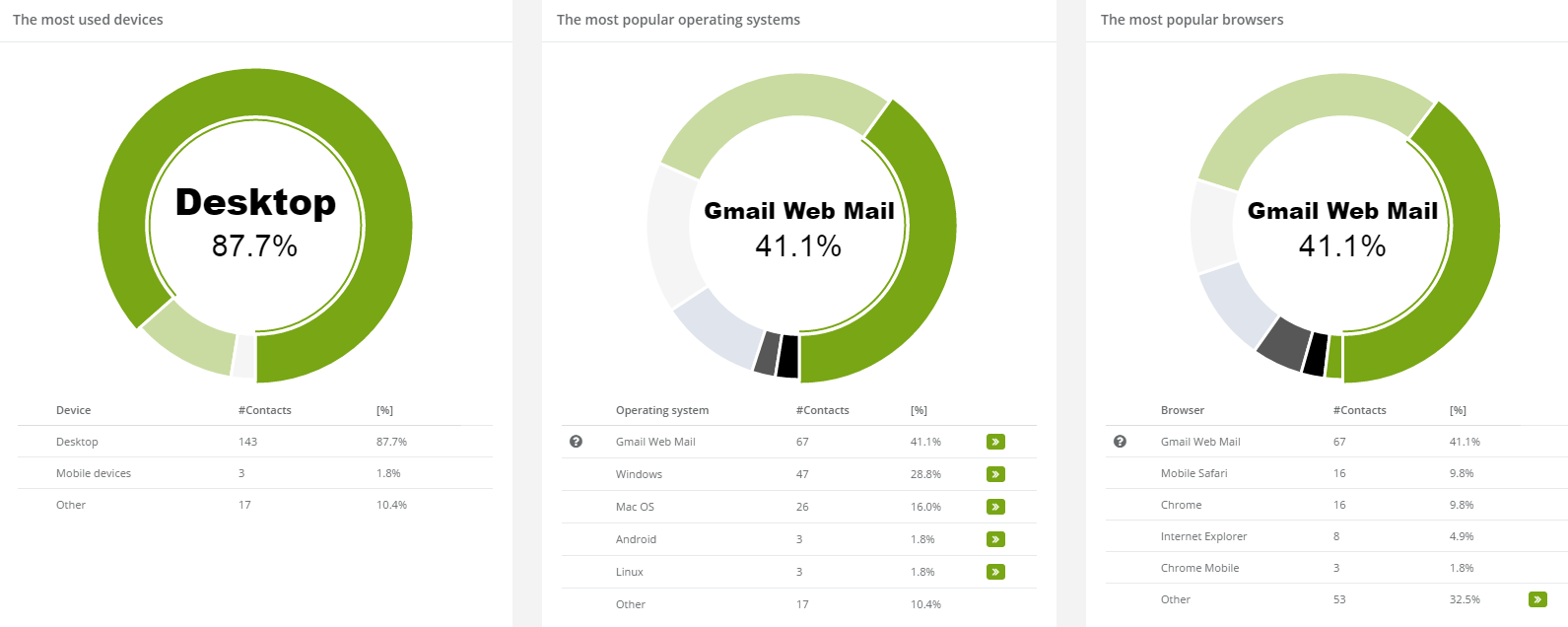
 Follow
Follow
















