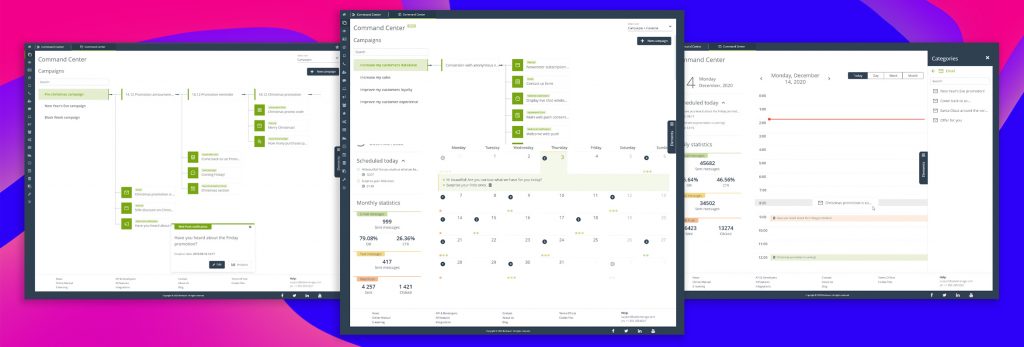
According to Marketing Automation specialist, David Raab, as many as 70% (Vendasta) of marketers are dissatisfied with software they use. Why? Most of them refer to the too complex structure of the platform, too hard system management, and a quarter of users (Autopilot) do not know how to use the tools effectively with generating satisfactory income. That is why we have created Command Center, a management panel that you will not find in any other marketing software. A panel which will make your life easier.
Barriers in management and implementation of Marketing Automation systems do not attract potential customers from the B2C sector
It is obvious that appetite comes with eating. The more hypermodern solutions in the martech industry, the more customers are interested in implementing new and subsequent solutions. But. Exactly but – everyone in the Marketing Automation industry has already realized that with the multitude of functions, the ease of navigation decreases. And even 86% (Regalix) of them believe that ease of use is the most important criterion when choosing a Marketing Automation platform. What are the main problems marketers see in the world of automation?
- 44% – percentage of users dissatisfied because their software is too difficult to learn and manage (Autopilot),
- 61% percent of users think that the learning process of a new automation system is too complicated (EmailMonday),
- 37% – a drop in the ocean of companies relying on themselves for their automation needs because they do not trust in their Marketing Automation management skills (EmailMonday).
7 reasons why you should take advantage of SALESmanago Command Center and forget about current ways of understanding your marketing process
From process organization to organization and execution of campaigns. Here are the things you can do using our brand new feature.
- Build your Marketing Management Cockpit with a centralized view of all your marketing processes and assets organized in Solutions and KPI oriented mode. Get a full understanding of what currently runs in your marketing and what processes are covered.
- Switch from an ad hoc and siloed way of running campaigns to building comprehensive KPI oriented processes using all available tools and channels at your hand.
- Organize your campaigns by scheduling bulk messages and starting automation processes at a selected date. Choose when your campaign should start and when it’s subsequent stages should be conducted. Plan the entire flow of communication by simply putting different groups of marketing actions to your marketing calendar with a simple drag & drop method.
- Easily measure the performance of entire campaigns and individual sendings using the calendar view, where you can see the effectiveness of all sent outbound communication in a selected time frame.
- Use one central point to create and analyze your marketing activities targeting your customers at different stages in their lifecycle, starting from the acquisition to their activation and growing retention.
- Use the advanced calendar to easily plan and oversee all of the scheduled marketing activities.
- Create campaigns using both single bulk sendings and custom multi-stage automation processes which makes it a unique solution on the entire market scale.
Ways of use Marketing Management Cockpit, which are a response to the industry’s problems and will ensure that no comprehensive marketing strategy will stand in the way of your success
- Use the campaign view to plan occasional and thematic campaigns – create a separate folder for each day of the week and put in it the appropriate processes and shipments planned for that day, so that you don’t miss any element of your marketing strategy
- Go straight to the analytics or editing of the selected element without pointless clicking through the system – save time and instead of clicking complicated panels with functionalities, manage and edit specific campaigns from one screen,
- Control sendings from one place – apart from the possibility of editing elements, you can also cancel a sending of emails, text messages and Web Pushes in Calendar view with one click of the mouse if you change your marketing strategy at the last minute,
- View daily, weekly, monthly statistics – if you need fast. but detailed information about the results of the campaign from a given day, week or month, you can find them in the Command Center panel,
- Use the Command Center as a tool for planning and checking current marketing campaigns – use the functionality not only to build large, advanced and complex processes, but also to manage current campaigns.




 Follow
Follow
















