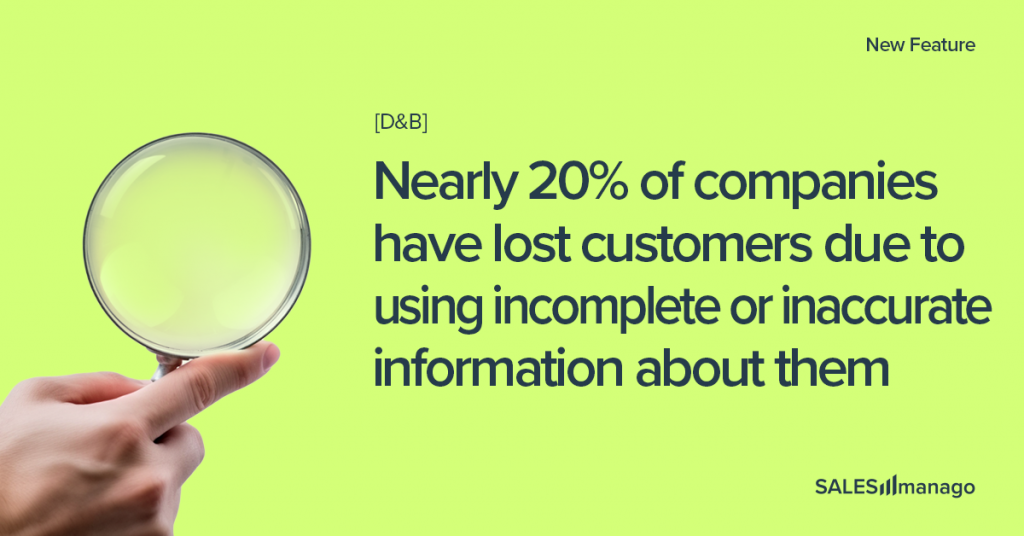
The High Cost of Manual Tasks and Inaccurate Data for Businesses
The burden of manual, repetitive tasks weighs heavily on the shoulders of employees, sapping their productivity. A recent survey conducted by Smartsheet reveals that over 40% of workers spend a significant portion of their work week engaged in these time-consuming activities. Among these tasks, email, data collection, and data entry emerge as the biggest culprits, devouring valuable hours that could be better utilized for strategic endeavors.
However, the impact extends far beyond individual productivity. According to the CMO Council, companies suffer a staggering cost of over $1 trillion each year due to lost productivity and poorly managed leads. Inefficient processes and inadequate data management practices are proven adversaries, draining resources and hampering growth opportunities.
- Over 40% of the workers surveyed spend at least a quarter of their work week on manual, repetitive tasks, with email, data collection, and data entry taking the most time. (Smartsheet)
- Lost productivity and poorly managed leads cost companies over $1 trillion annually. (CMO Council)
- The persistence of low-quality data throughout enterprise systems robs business leaders of productivity, as they must continuously vet data to ensure that it remains accurate. (Forrester)
- 91% of IT decision makers believe they need to improve the quality of data in their organizations, while 77% said they lack trust in their organizations’ business data. (Snaplogic X Vanson Bourne)
- Nearly 20% of companies have lost customers due to using incomplete or inaccurate information about them. (D&B)
- Almost a quarter (22%) of respondents said their financial forecasts have been inaccurate, while 17% of organizations have offered too much credit to customers due to a lack of information about them—and lost money as a result. (D&B)
To remain competitive and agile in the digital age, businesses must address the persistent issue of low-quality data that permeates their enterprise systems. The repercussions of relying on incomplete or inaccurate information are substantial. Companies lose customers due to such data inaccuracies. Financial forecasts suffer as well, with 22% of respondents reporting inaccuracies, and 17% of organizations granting excessive credit to customers due to a lack of information—leading to financial losses.
In the pursuit of growth, efficiency, and customer satisfaction, businesses must prioritize streamlining manual tasks, investing in data quality management, and leveraging accurate insights. By doing so, they can unleash the true potential of their workforce, eliminate wasteful expenditures, and pave the way for sustainable success in an increasingly data-driven world.
Get Your Customer Data Right… in a First Attempt
Importing a contact database is one of the basic steps of onboarding to a digital marketing platform. With the right database in place, you can quickly kick off your marketing efforts and start visibly improving the impact of your marketing. The platform begins to learn with the correct data, so you quickly reach a respectable level of Customer Intimacy and Precision Execution.
Importing Contacts Ain’t Easy
You set up a free account, integrate the software with your eCommerce platform, start importing contacts, and suddenly, problems arise. Correctly transferring your contact database requires you to have technical skills, coding basics, and IT support. If you forget to map any column along the way, you will have to go through the entire process again. It is tedious and unnecessarily complicated. At the beginning of your marketing automation adventure, you should focus on quick wins to see a satisfying ROI as soon as possible, instead of fighting with an overgrown spreadsheet.
But What If You Could Turn Raw Data into a Fully Functional Contact Database in a First Attempt?
We say “no” to unnecessary complications. Your journey on the platform should be smooth from the beginning. We do the heavy lifting while you focus on your goals. That’s why our innovative Contact Import Wizard comes with full mapping support and an error-prevention mechanism. You import the prepared file only once, and the wizard suggests missing elements or possible blockers. Even when doing it for the first time, you can focus on low-effort, high-performance actions.



 Follow
Follow
















