We have been using Grammarly for a couple of weeks, and we recommend it to everyone trying to write more and increase quality of her writing. Below we list features we love about the software and discuss its limitations.
Great distraction-free editor
It’s beautiful and simple, and writing in it is a pleasure.
It analyzes:
– Contextual spelling
– Grammar
– Punctuation
– Sentence structure
– Style
The editor doesn’t auto-correct mistakes, but highlights them and explains the problem in the right column. That’s helpful because you might not want to make all the suggested changes, or prefer to correct a mistake in a different way.
Passive voice
Passive voice: more words, less meaning. It hurts. That’s why we love Grammarly’s passive voice detector – it highlights usage of passive voice and allows you to replace it with more direct writing.
Vocabulary enhancement
Vocabulary enhancement is a premium feature that helps you avoid repetitions. The system flags the words you often repeat and provides a synonym. Grammarly will also draw your attention worldliness, clumsy phrases, and spelling errors.
Plagiarism check
We used it to:
– check someone’s text for plagiarism,
– see whether our expressions weren’t too cliché. Sometimes you don’t intend to plagiarize, but repeat unconsciously phrases and patterns you’ve read. Plagiarism check lets you find your voice.
What Grammarly can’t do
Our work with Grammarly is smooth because we know that to expect from that tool. It can’t replace a human proofreader; it helps spot problems, but sometimes raises a false alarm (for example Grammarly suggests to spell numbers out, what we don’t follow). It’s not infallible: we don’t blindly make every correction the software suggests.
But on the other hand magical editing wands and quick fixes don’t exist. Expect none software to take all the editing work from your shoulders. It’s not like you can paste a raw text there and get Marcel Proust. Grammarly does as much as we would like proofreading software to do: it flags awkward-sounding phrases, highlights possible spelling errors, detects passive voice usage, word repetition and plagiarism.
Learn more: 100 Free Online Tools for Business
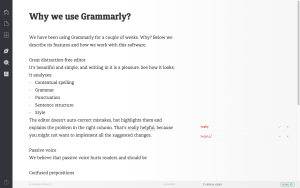

 Follow
Follow
















