A proper automation can save your business a lot of marketing dollars. Marketing Workflows are one of the neatest and most effective ways to implement automation in your marketing processes. For those of you who want to get inspired or simply are not workflow-fluent yet, we made 20 ready-to-use templates based on eCommerce top performers’ processes.
More and more processes get automated: from sales funnel to digital advertising.
- Advertising automation can save businesses $130,000 a year in costs. (business.com)
- By 2022, 80% of all advertising processes will be automated, according to Adobe.
- Global spending on marketing automation tools is predicted to exceed $25 billion by 2023 — a 14% annual growth rate. (Forrester)
- Lost productivity and poorly managed leads cost companies over $1 trillion annually, some of which could be saved with database automation software. (CMO Council)
Many businesses understand the benefits of marketing automation, but not everyone has the knowledge to implement it right off the bat.
Oftentimes, it’s helpful to take a sneak peek at the effective automations implemented by the most successful players on the market. You can get inspired or create your own process based on a specific template. Using our experience in working with global eCommerce brands, we decided to give you ready-to-take tools to make your business more profitable from day one.
An eCommerce treat: 20 ready-to-take Workflow templates
Based on our years of experience working with top eCommerce performers, we have prepared 20 ready-made Workflow templates that you can easily adapt to your needs. All of them can be found in our Workflow Library (Automation Processes → Workflows → +Add new Workflow).
Workflow templates: Win-Back Campaign
Category: eCommerce
For whom: Customers who have already bought products from your store, so you can encourage them to buy again in the future.
The mechanism: Depending on the merchandise you offer, the time between purchases can vary. Use a win-back campaign that automatically reminds the customer of your store and offers added value to give them another reason to come back and buy again.
Basic
Goal: Increase Customer Lifetime Value for each customer in your database. Encourage customers to come back to your store and purchase new products via personalized emails.
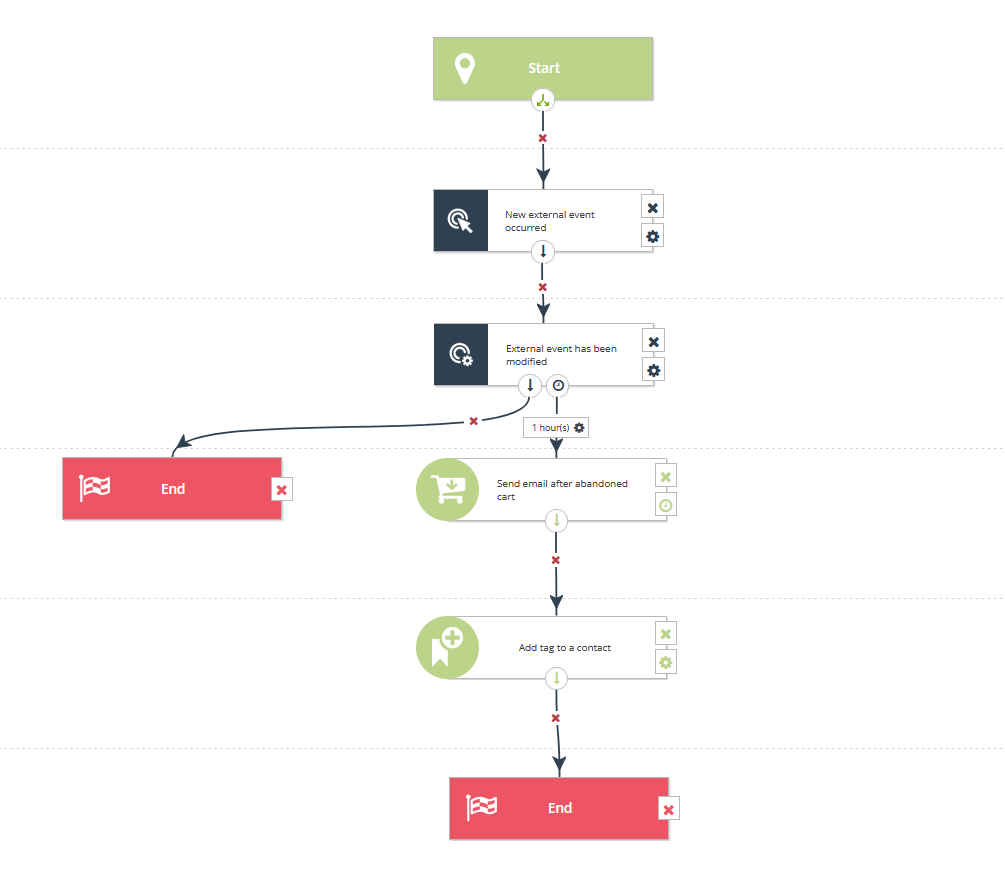
How it works: After a successful transaction, Workflow waits a certain amount of time and checks if the customer has made another purchase. If yes, Workflow is finished. If the system doesn’t register a new purchase, it sends a recommendation email to the contact to encourage them to make a purchase. At the same time, the system sends an alert to the user and appropriately tags the contact to use the acquired information in other automation processes.
Advanced
Goal: Inspire your existing customers to make another purchase by sending them personalized recommendation messages reaching them through various channels.
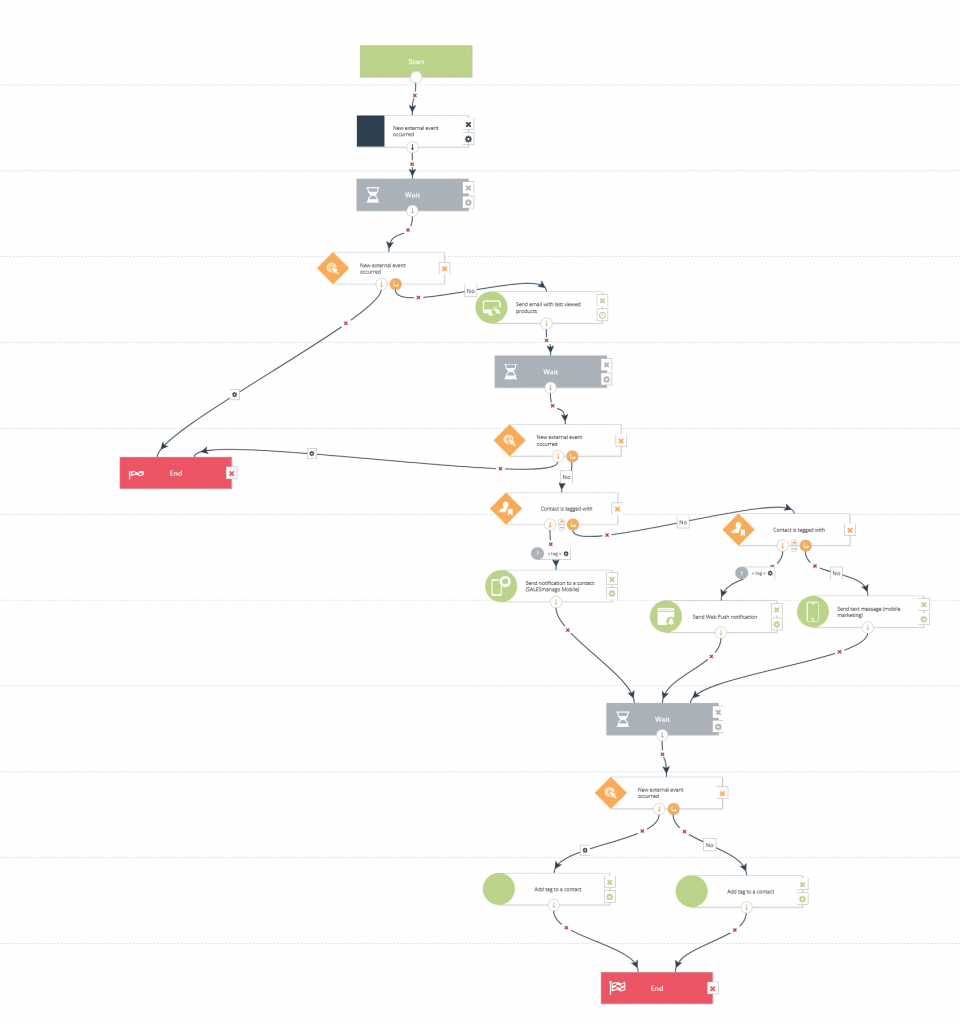
How it works: The first step is to check if an external event occurred (e.g., purchase). If the result is positive, the workflow ends. Otherwise, the system sends an email with the viewed products to encourage the customer to buy.
In the second step, the external event is checked again. If the purchase still did not happen, the system selects another way of communication with the customer. If the customer has been assigned an appropriate tag indicating an effective communication channel, the next incentive will be sent to them via this very channel.
Then, the system will check once more whether the customer was persuaded to buy. The customer’s behavior can be easily tagged for use in later campaigns.
Workflow templates: Abandoned Cart Recovery
Category: eCommerce
For whom: Customers who add items to their cart but do not complete the transaction.
The mechanism: Only a small percentage of the shopping carts created (24.4%) result in purchases. The remaining 75.6% are abandoned and forgotten. The good news is that you can significantly reduce the cart abandonment rate in your store. Sending a reminder email about products left in the cart is a solid tactic. Such an email makes customers reconsider their purchase. This easily translates into completing at least some of the previously abandoned shopping carts.
Basic
Goal: Recover interrupted conversions. Remind customers about the products they left in a cart by sending an email with the selected products.
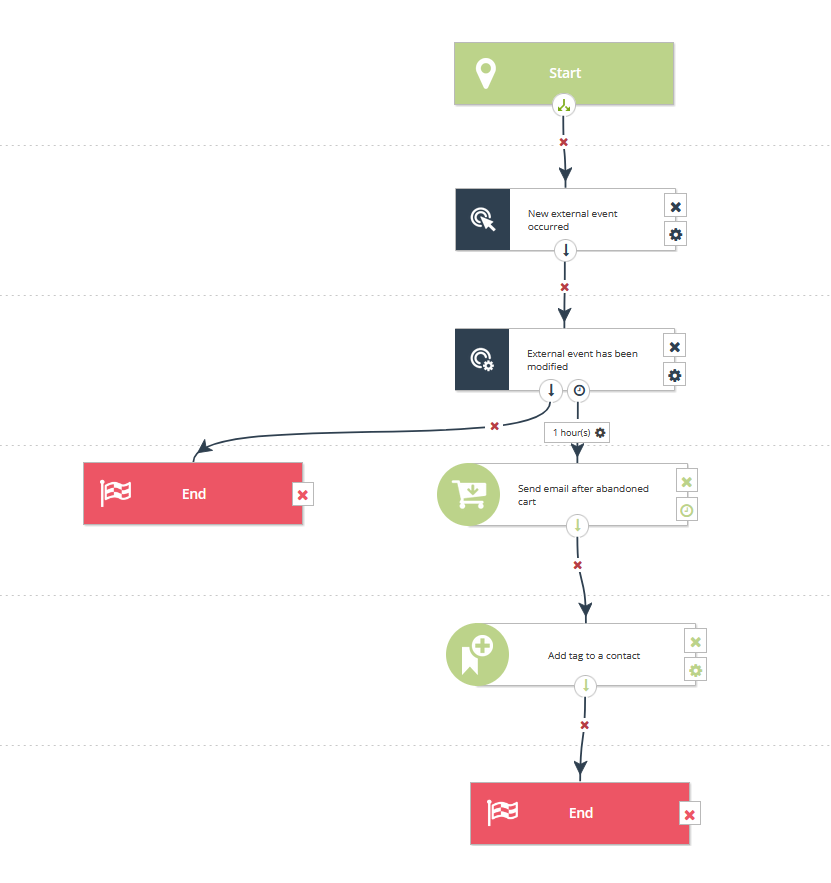
How it works: When a cart event is detected, Workflow checks to see if a follow-up event has occurred, after a certain amount of time. If the system registers a purchase event, Workflow finishes.
If not, the contact will be sent an email with the products from the abandoned cart to encourage them to buy. The contact will also be assigned appropriate tags to be used in subsequent campaigns.
Advanced
Goal: Reach customers who abandoned their carts in various channels and remind them about the products they wanted to buy. Keep customers in loop by adding them to sales funnels and send incentives for them to complete the transaction.
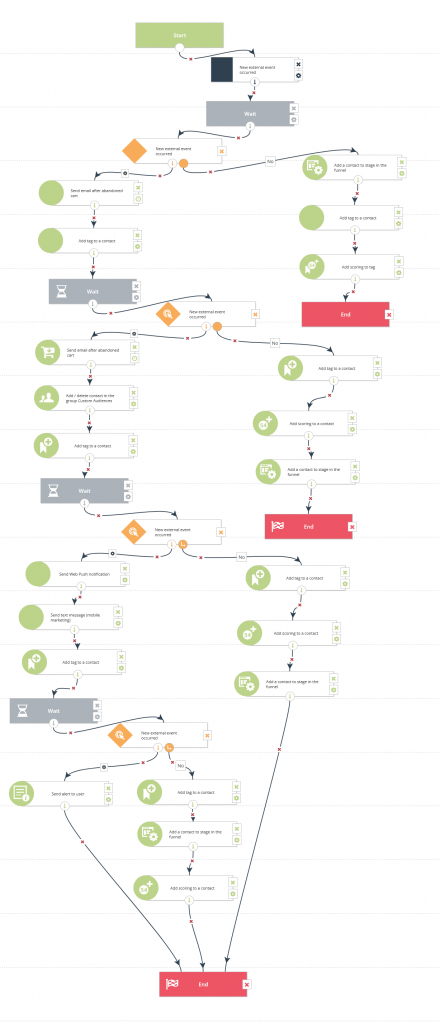
How it works: Workflow launches for the contact that generated the cart event. After a certain amount of time it checks if there was a follow-up purchase. Once a purchase is recorded, Workflow will add the contact to the appropriate stage in the funnel, assign a tag, and give an appropriate scoring.
If there is no purchase, the system will send an email with the products from the cart to encourage the customer to buy. At the same time, the contact will be assigned a tag.
After the specified time, the cycle of verification and sending messages will be repeated until a purchase is made. However, the communication channels selected by the system will change. This increases the chance of reaching the customer.
Workflow templates: Repurchase Reminder
Category: eCommerce
For whom: For customers who buy products that wear out or have limited-time access.
The mechanism: If you offer products that can be bought multiple times—e.g., because of a limited number of uses (cosmetics, pharmaceuticals) or because of a limited access time (a premium content subscription)—you can use that knowledge to effectively resell the product and, at the same time, make clients’ lives easier and improve their customer experience. Knowing the expected time of product usage or access expiration, send a reminder about repeat purchase or subscription renewal. Do it while the customer still has the product so they don’t have to restock in a hurry.
Basic
Goal: Send customers an email if they forget to buy general goods and other products that wear out or have a limited expiration date.
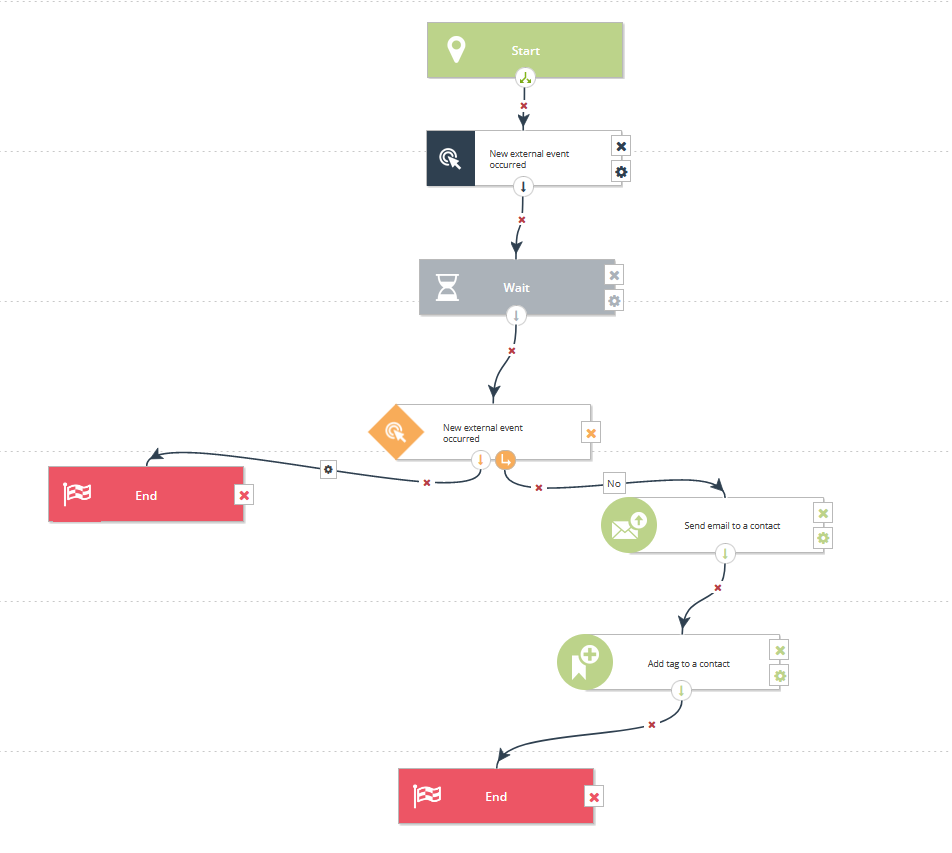
How it works: Workflow starts after the contact purchases particular products. After a certain amount of time, in which the customer will probably use up the purchased products, Workflow checks if they bought them again. If yes, Workflow will end.
If not, the system sends an email to the contact reminding them about the products and encouraging them to buy. It also tags the contact. After this action, Workflow will end.
Advanced
Goal: Remind customers to repurchase general goods and products that wear out or have a limited expiration date. Send them a personalized email, and if that doesn’t work, go mobile and send a follow-up SMS reminder.
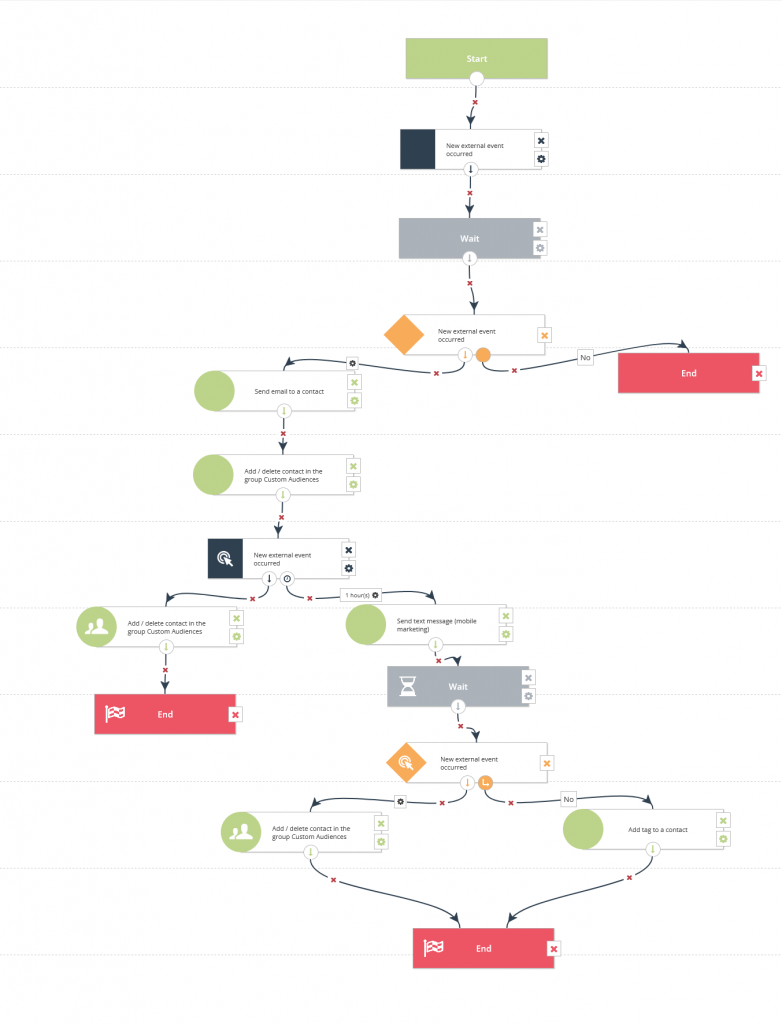
How it works: Workflow starts after contact purchases particular products. After a certain amount of time, in which the customer will probably use up the purchased products, Workflow checks if they bought them again. If yes, Workflow will end.
If not, the system sends an email to the contact reminding them about the products and encouraging them to buy. It also tags the contact. Then the system checks if this action resulted in a purchase. If not, it makes another attempt to contact a customer but, this time, changes the communication channel to SMS.
Workflow templates: Post-Purchase Upsell
Category: eCommerce
For whom: For customers who have recently made a purchase.
The mechanism: There are many ways to increase the value of a purchase. One of the tactics is upselling. It is about offering customers more expensive products than they have used before. If your customer has made a purchase, you can recommend other products in the near future that are of higher quality or grade, and therefore higher in price. This increases the profit of the transaction.
Basic
Goal: Increase the value of a transaction. If your customer has made a purchase, in the near future, you can send them an email to recommend other products that are of higher quality or grade, and therefore higher in price.
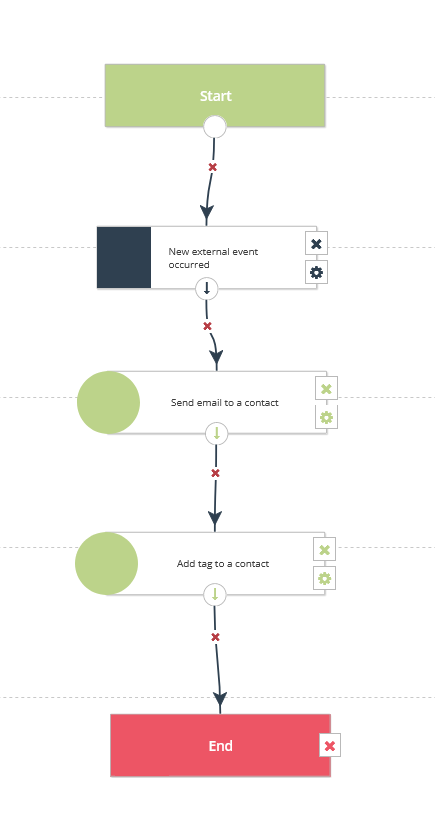
How it works: Workflow reacts to the appearance of a purchase event. After the event occurs, it sends a specially prepared message to the contact with additional products they may be interested in. The contact is tagged, and the process ends.
Advanced
Goal: Upsell higher-value products to customers who have made a purchase. Reach out to them via email, SMS, and a display campaign.
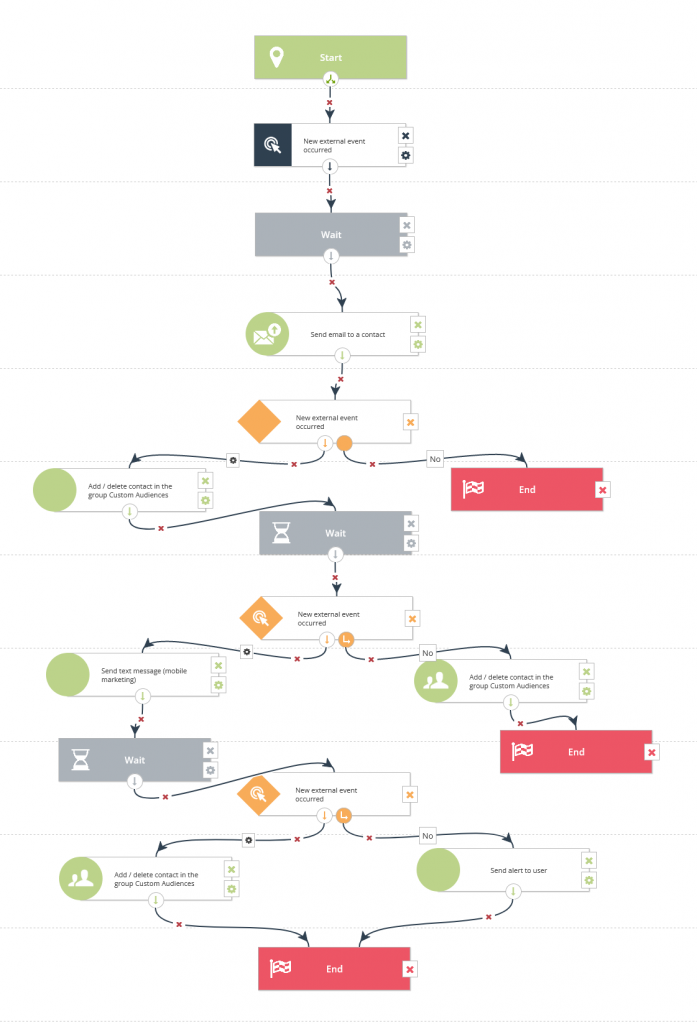
How it works: Workflow reacts to the appearance of a purchase event. After an appropriate time, the system sends a specially crafted message to the contact with additional products that may be of interest to them. The system checks if a customer has made a purchase. If yes, Workflow finishes.
Otherwise, the contact is added to the appropriate Custom Audience group and is included in the advertising campaign, where appropriate ads are targeted to them.
Workflow checks if this action resulted in a purchase. If not, it attempts to communicate with the customer again using another communication channel—SMS. If this doesn’t work, the system sends an alert and finishes Workflow.
Workflow templates: Subscription Renewal
Category: Engagement
For whom: For customers who purchase access to products or services as a subscription.
The mechanism: Sending a reminder about an expiring subscription is a great convenience for the customer. It’s on you—they don’t need to worry about when to renew their access. This improves customer relationships, positively impacts customer experience, and prevents churn rates from increasing.
Basic
Goal: Send your customers an email reminder about an expiring subscription to improve customer relationships, positively impact their experience, and prevent churn rates from increasing.
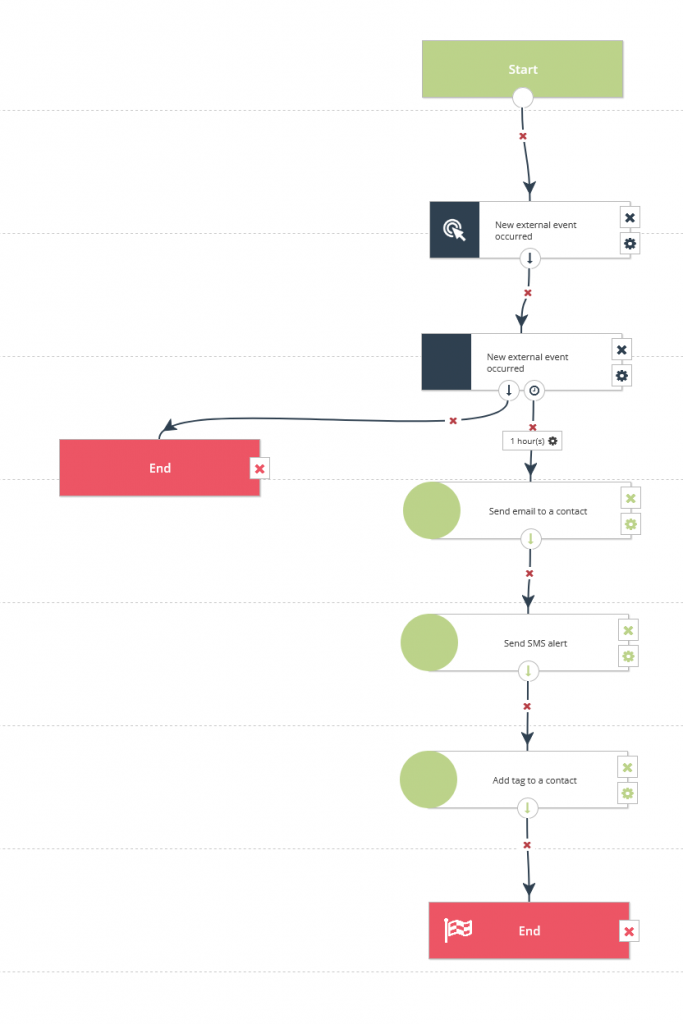
How it works: Workflow starts after product purchase. After a time corresponding to the length of the subscription—e.g., 15 days—the system checks if there was a repeat purchase. If not, it sends a reminder email and an alert to notify the recipient about the subscription purchase. Finally, the contact receives a tag and the Workflow ends.
Advanced
Goal: Remind customers to renew their subscriptions. Reach them through a variety of channels: email, mobile, and display.
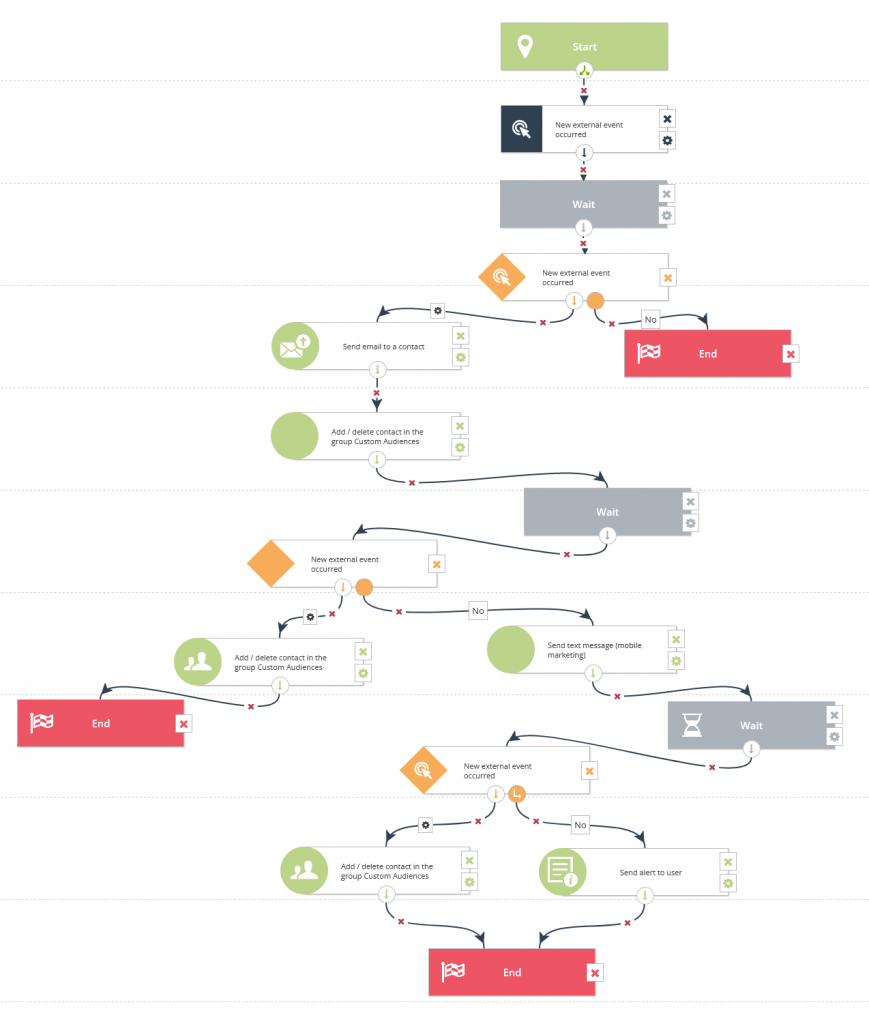
How it works: Workflow starts when an external purchase event is detected. After it occurs, the system waits an appropriate amount of time and checks if the contact has made another purchase / subscription renewal on their own.
If there was no purchase, the system sends a specific message and adds the contact to the Custom Audience group for better ad targeting. After implementing these actions, Workflow checks again whether the contact has purchased the product.
If not, the system proceeds with the next communication steps with the contact in order to encourage them to buy. This time, as a communication channel, it uses a text message. If this doesn’t work, Workflow sends an alert before it finishes.
Workflow templates: Onboarding New Contacts
Category: Welcome Campaign
For whom: For customers who have just registered on the site.
The mechanism: When a new person registers on the website they are just getting to know the company and its merchandise. A simple guide will help them navigate this new territory. With properly set automation, when a new lead registers on the site, you send them general information about the company as well as a description of your products and services. Onboarding flow is not only a sales tool. It also works to familiarize a new customer with your company and the products you offer.
Basic
Goal: Lead new customers by the hand and show them your system through a series of educational emails. Test different paths to know what time intervals between emails work best.
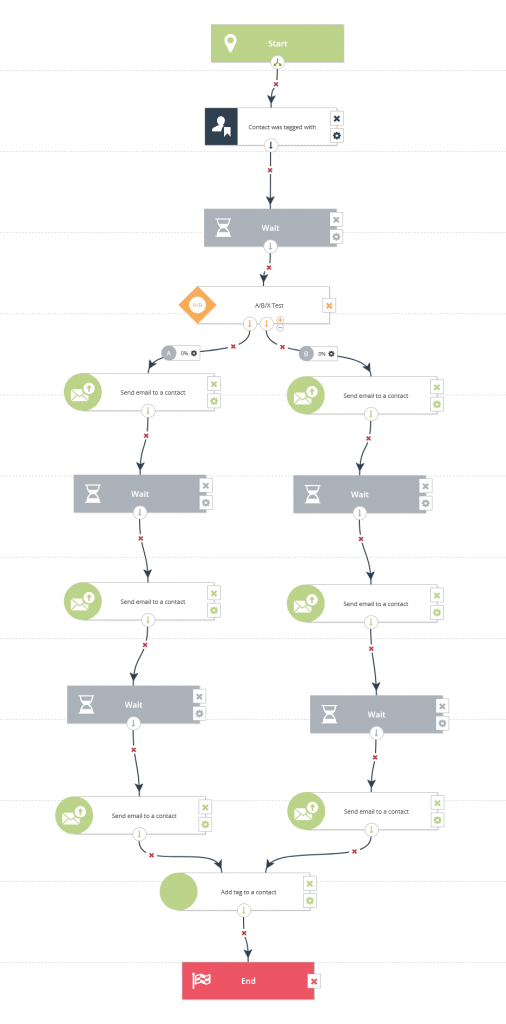
How it works: Workflow starts when the contact receives the selected tag. After waiting for a specified time, Workflow launches into the A/B/X test phase and starts one of the two onboarding paths. This allows you to test which path will bring better results. Each path consists of a series of scheduled messages sent at specific time intervals. These intervals vary depending on the selected path. When all messages are sent, the system assigns an appropriate tag to the contact and finishes Workflow.
Advanced
Goal: Introduce new customers to your system with a series of educational emails and effectively drive them down the funnel. Respond directly to your customers’ behaviors and their clicks on the messages you send.
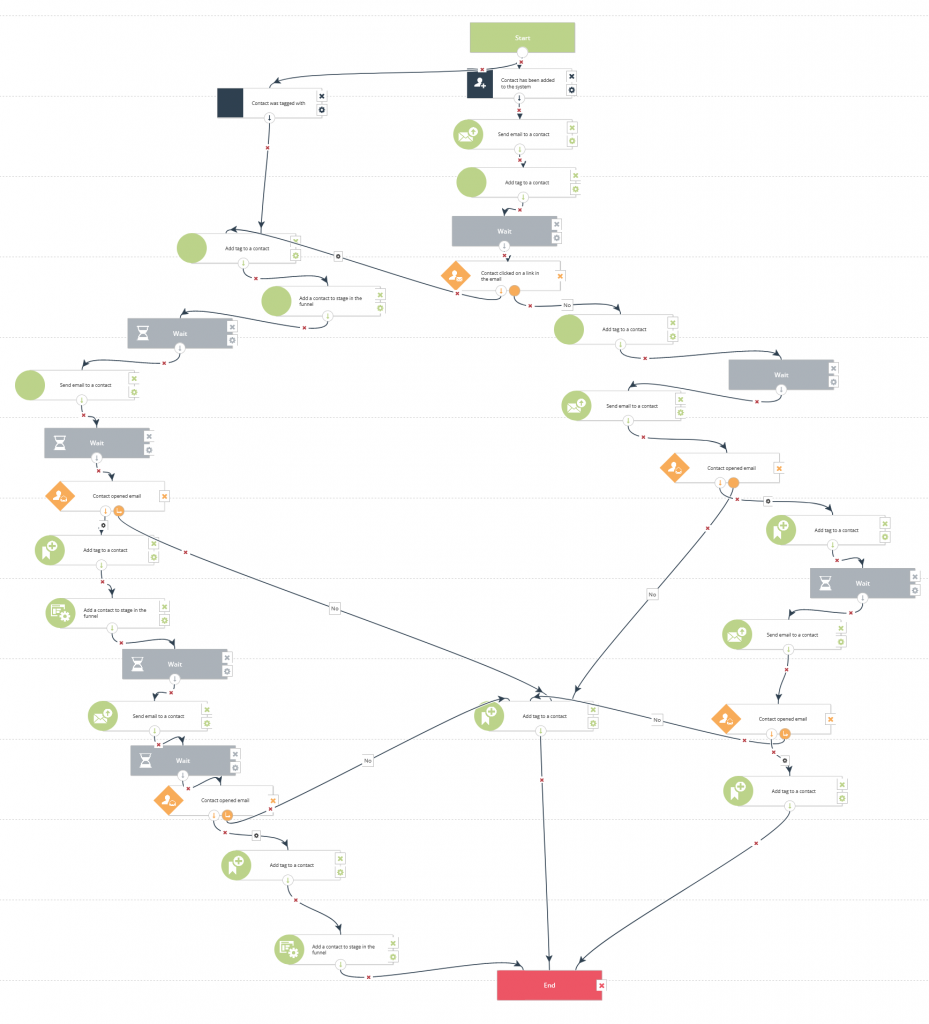
How it works: This Workflow can be triggered by two types of events: assigning an appropriate tag and adding a contact to the system. If a contact starts the Workflow by having a tag added, the next step is to add another tag then add the contact to the appropriate stage in the funnel. After this sequence, Workflow waits the indicated time, after which it sends the contact an onboarding start message. After the set time, the system checks if the contact opened the message. If not, the contact is given a tag, and the Workflow sequence ends. If the message was opened, the contact is given another tag and proceeds to the next stage of the funnel. The whole sequence repeats until the onboarding is complete.
If a contact gets into Workflow after being added to the system, they are first sent a message in which they have to click the appropriate link to start the onboarding sequence.
Workflow templates: Lead Nurturing
Category: Engagement
For whom: For customers interested in the product.
The mechanism: Only a small percentage of customers are willing to make a purchase at the first contact. It takes several dozen brand interactions with a customer for them to become ready to buy. Lead nurturing is about sending brief information about the product and company to familiarize the customer with a brand and accelerate the purchase decision. In this scenario, after showing interest in a particular product, the customer will receive emails with information about that product—its description, features, main benefits of purchase, and so on. These emails will be sent intermittently, providing content that is useful to the customer, sustaining their interest, and leading to a purchase.
Basic
Goal: Send new contacts a series of educational emails so they learn about your brand and the products you offer.
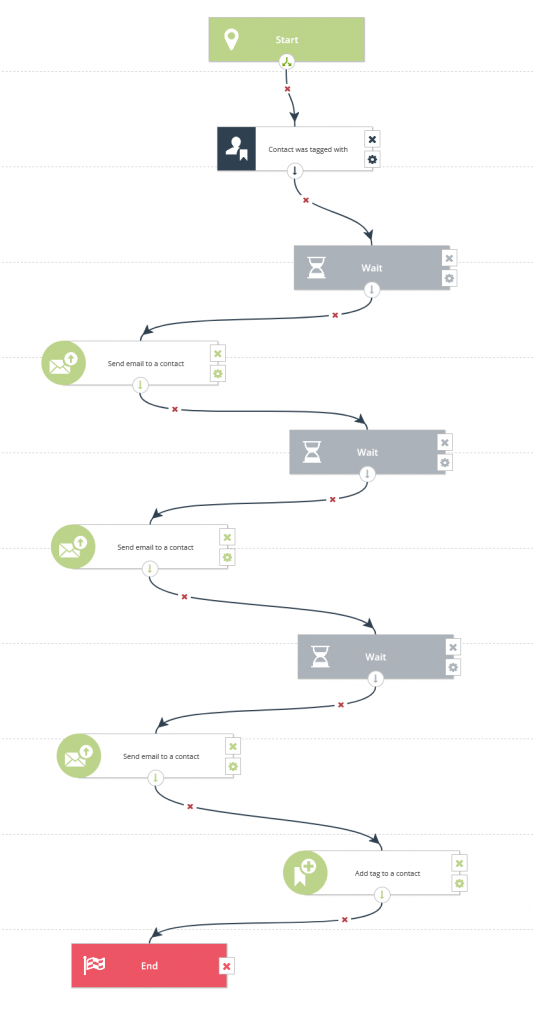
How it works: Workflow is started when the contact is assigned a tag. Then the system waits for an appropriate amount of time and sends the first lead-nurturing message. After waiting the specified period, Workflow sends another message. The sequence is repeated until the end of the cycle. Finally, the contact is tagged and Workflow finishes.
Advanced
Goal: Educate new contacts about your brand and products with a series of short emails. Monitor continuously whether the messages are engaging the recipient and whether they are completing the planned micro-conversions.
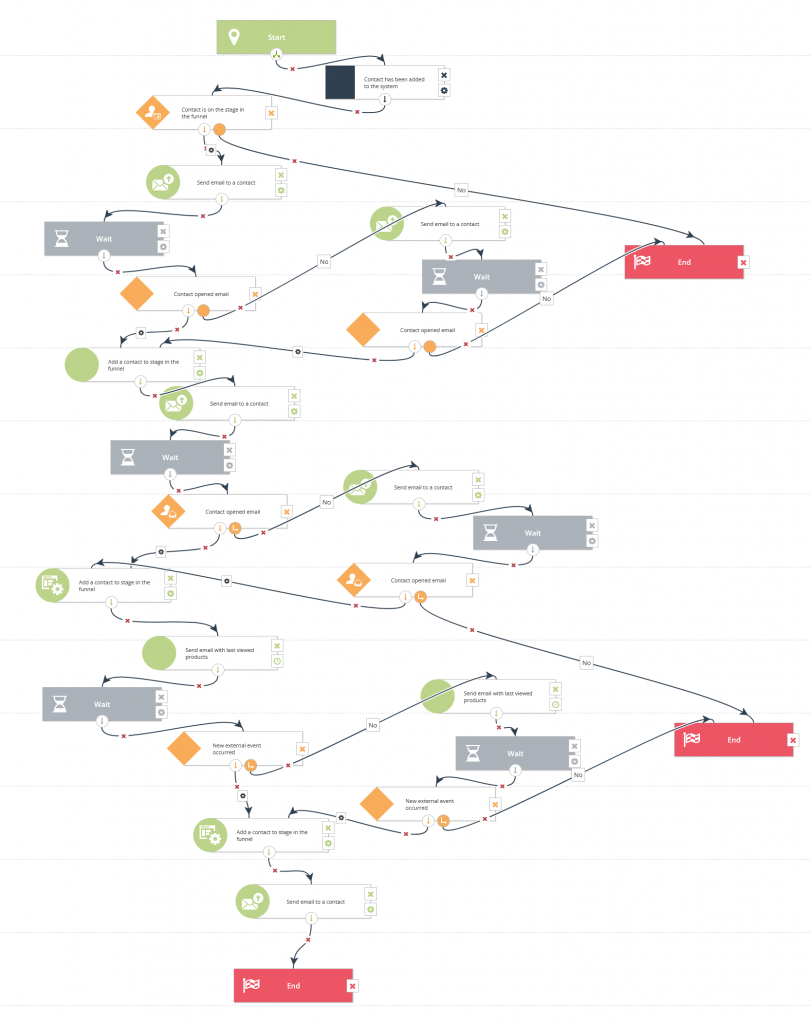
How it works: Workflow starts when a contact is added to the system. At this point, the automation rule checks whether the contact is assigned to some stage of the campaign. Depending on the stage in Workflow and the campaign, appropriate messages are sent to the contact. After sending an email, the system checks if contact opened the message. If yes, the sequence proceeds, and the contact receives another message. If not, the system makes another attempt to reach the contact with the selected message. When the lead-nurturing cycle reaches the email with recently viewed products, Workflow checks if it triggered a purchase. If yes, the contact is sent to the appropriate stage of the campaign. If not, the system continues trying to encourage the recipient to buy the products by sending another message with the recently viewed products.
Workflow templates: Remarketing Campaign
Category: Engagement
For whom: For contacts who have visited your website.
The mechanism: High traffic and low conversions—this is one of the biggest pain points of eCommerce. Some customers visit your website, browse it, but leave without converting. Fortunately, when customers visit your site, they leave virtual footprints behind. You can use these footprints to convince them to return to your store and make a purchase. Reach out to customers who have left the site and prompt them to browse your content again to increase the likelihood of a purchase. To do this, you can, for example, send a tailored message or display a bespoke banner on virtually any web page. These messages will redirect people back to your site.
Basic
Goal: Reach out to customers who have left the site with a recommendation email and make them browse your content again to increase the likelihood of a purchase.
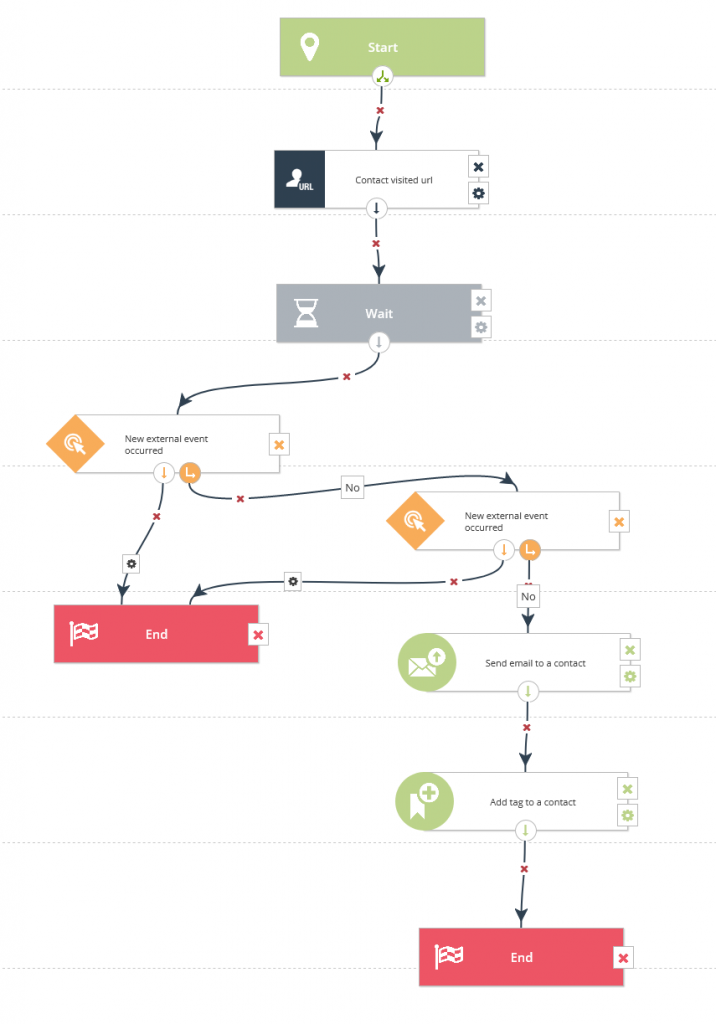
How it works: Workflow starts when a contact visits a specific URL. The algorithm checks if a purchase was made. If yes, Workflow finishes. If, for some reason, the contact did not decide to buy, the system sends them a personalized message with relevant products. At the end, Workflow adds a tag to the contact.
Advanced
Goal: Send multi-channel recommendations to contacts who have visited the website and browsed products. Use Web Push notifications, emails, and display campaigns
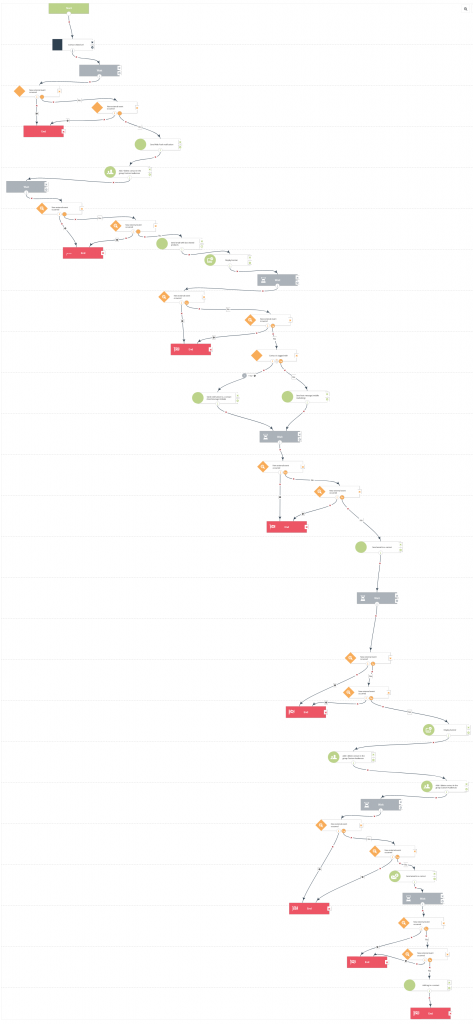
How it works: Workflow starts when contact visits a specified URL. The system checks if they made a purchase. If yes, Workflow finishes. If not, the system tries different ways to reach the customer. The first step is to send a Web Push notification and add the contact to the appropriate custom audience group for better ad targeting. After waiting a certain amount of time, the system checks if this action brought the expected effect (purchase). If it does not happen, there is another attempt to reach the contact. The system sends an email with the recently viewed products and displays an appropriate banner ad on the website. The cycle of waiting and checking for the event to occur repeats itself. Based on the tags, the system selects communication channels. The next step (if there is still no purchase) is to move the contact to another custom audience group to show them a different set of ads. After a reasonable amount of time, the system sends another message and again checks for the occurrence of a purchase event. If the contact goes through the whole cycle and still hasn’t made a purchase, the system tags him with the appropriate tag and finishes the Workflow.
Workflow templates: Post-Purchase Cross-Sell
Category: eCommerce
For whom: For customers who have purchased a product from your online store
The mechanism: Selling to existing customers is easier than selling to brand new people. Cross-selling is a technique of offering customers products that are complementary to what they have just bought. It can take many forms—from a simple recommendation email to a complex sequence of cross-channel communications triggered by specific customer behaviors.
Basic
Goal: Get the customer interested in additional products by sending them an email with a well-chosen, personalized recommendation.
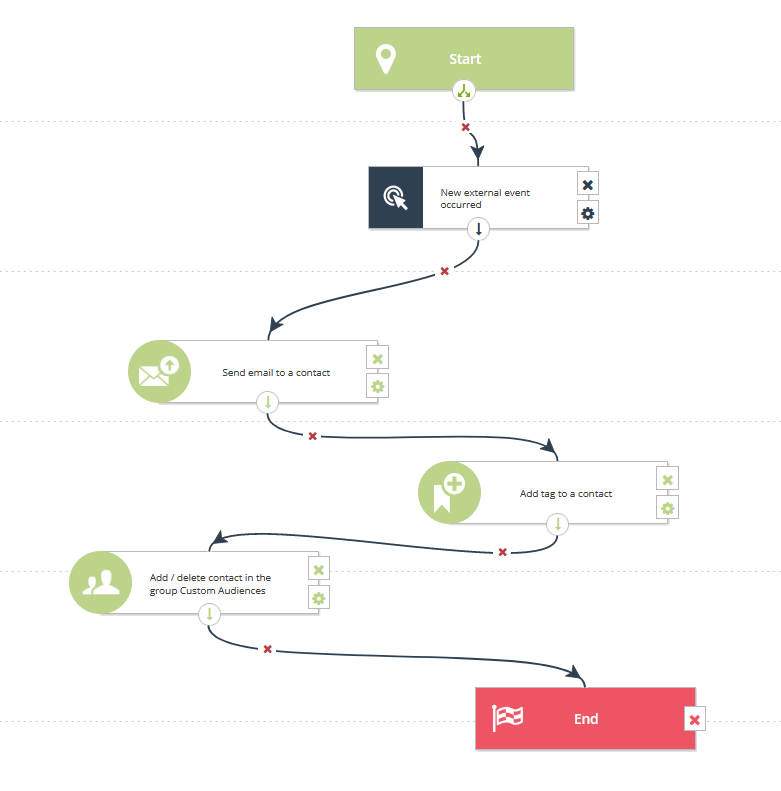
How it works: Workflow starts when contact makes a purchase. In response to the event, the system sends the contact an email with products they may be interested in. It automatically tags the contact and adds them to the appropriate custom audience group for better ad targeting. Then Workflow finishes.
Advanced
Goal: Offer the customer products that complement their purchase. Show them a tailored, personalized recommendation in a channel that matches their preferences.
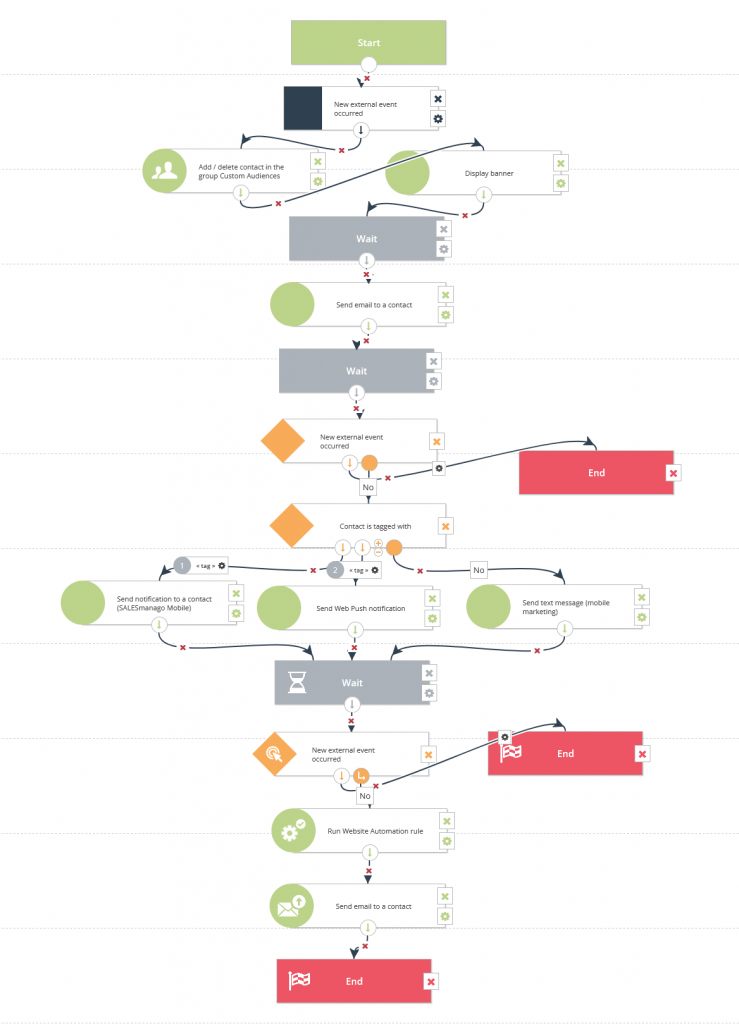
How it works: Workflow starts when contact makes a purchase. In response to the event, the system adds them to the appropriate custom audience group for better ad targeting and displays a personalized banner. After waiting for a suitable time, the system sends an email to the contact. Then the system checks if the contact has made a purchase. If not, based on the tags, the system selects the optimal communication channel to try again to reach the customer. After waiting the specified time, the system checks if the contact has made a purchase. If not, it triggers another automation rule and sends the last message to the contact. Then Workflow finishes.
Workflow templates: Customer Satisfaction Survey | NPS
Category: Engagement
For whom: For current customers.
The mechanism: Feedback helps you grow and improve the way you serve your customers. It gives you a chance to transform them from ordinary customers into brand ambassadors. One feedback tool is the NPS survey. The biggest advantage of the NPS survey is its simplicity. One question gives more than one answer. It also allows you to divide your contact base into Promoters and Detractors. With SALESmanago, you can send automatic queries to users who have just made a purchase. For their convenience, you can customize the language of communication according to their preferences.
Basic
Goal: Improve customer relationships through NPS surveys. Send an email that encourages your customers to share their feedback right after a purchase.
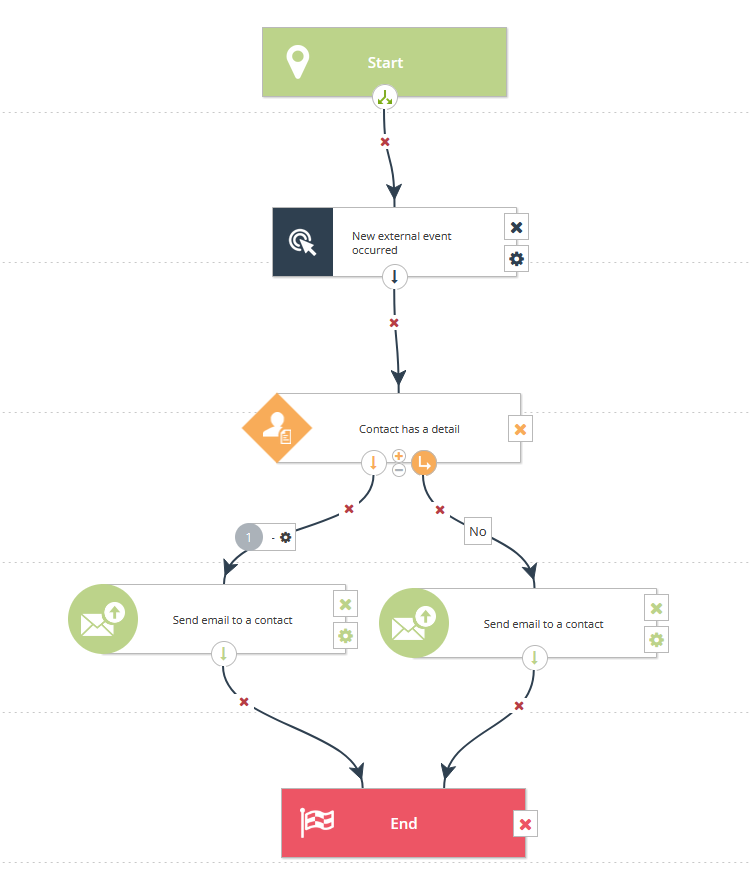
How it works: Workflow is triggered by the external event purchase. In the first step, the system runs through a condition that checks the contact’s cards and their details. Depending on the value of the relevant detail, Workflow sends the appropriate email to the contact and then finishes.
Advanced
Goal: Ask customers for feedback through NPS surveys. Remind them to complete the survey in different channels to increase your chances of success.
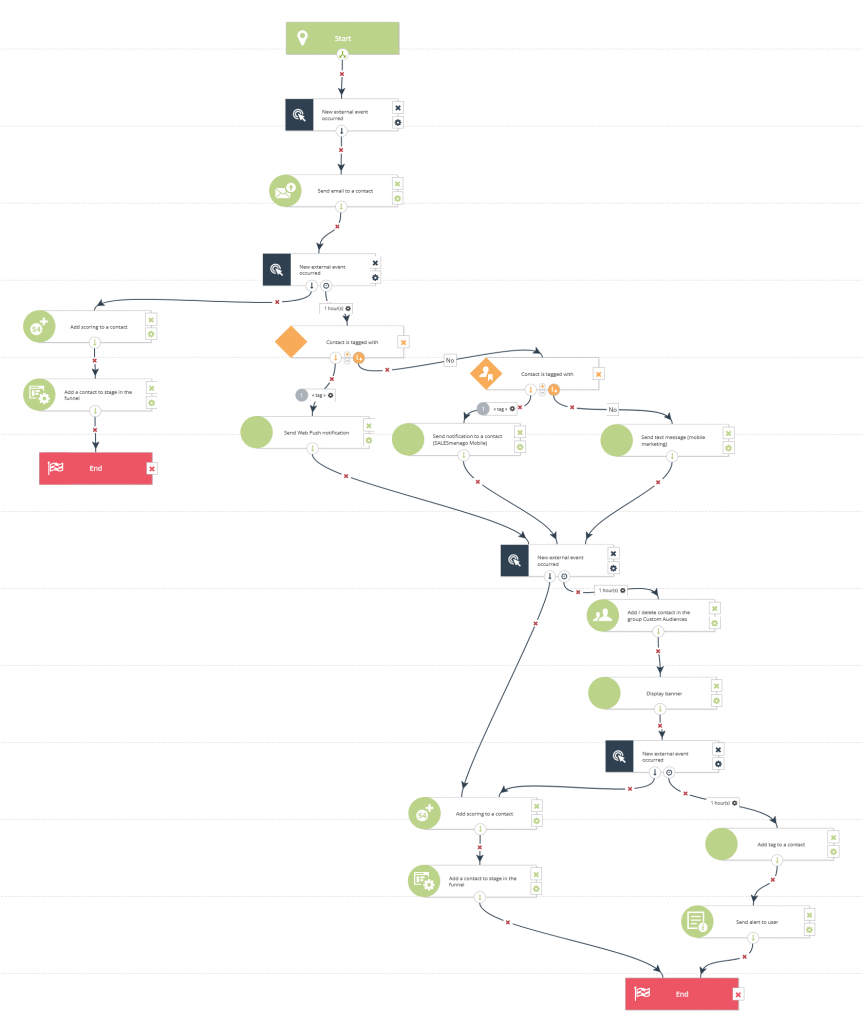
How it works: Workflow is triggered by an external purchase event. In response to this event, the contact is sent a message with a survey. The system checks whether the contact completes the survey. If so, the contact will be assigned the appropriate scoring and will be moved to the indicated stage in the funnel. If they don’t fill out the questionnaire, the contact will be moved to the next Workflow stage. Using tags, the system selects an optimal communication channel and again tries to reach the contact with the survey. If after the next attempt the system still doesn’t note completion of the survey, it will make another contact attempt. This is preceded by an appropriate banner display and adding contact to custom audience for better ad targeting. If, after the last attempt, the contact completes the survey, the system assigns an appropriate scoring to them and adds them to the correct stage in the funnel. Otherwise, the account manager receives an alert.
Workflow Library: Wrap-up
As Pablo Picasso once said, “good artists borrow, great artists steal.” Feel free to use ready made templates and tools that will kickstart your marketing. After all, can you afford not getting satisfying ROI from your Customer Data Platform?
If you are hungry for more, contact your success manager in SALESmanago, who will help you create your own, bespoke Workflow templates.

 Follow
Follow
















