 Here in SALESmanago, we are huge fans of the automate-everything-you-can approach. We have tons of fun inventing and designing new features that can save our customers’ time and help them work more efficiently. During one of the numerous upgrades of our complex functionalities, database analysis, and connecting CRM with social media platforms, we realized that SALESmanago Marketing Automation lacks one simple tool – a tool that can gather and analyze user’s progress in platform usage in one place. So we did it. We designed a panel that serves only for our clients’ convenience. Of course, we would lie if we said that we didn’t add a little SALESmanago’s touch. Let’s see what Your Marketing Panel can do for you, shall we?
Here in SALESmanago, we are huge fans of the automate-everything-you-can approach. We have tons of fun inventing and designing new features that can save our customers’ time and help them work more efficiently. During one of the numerous upgrades of our complex functionalities, database analysis, and connecting CRM with social media platforms, we realized that SALESmanago Marketing Automation lacks one simple tool – a tool that can gather and analyze user’s progress in platform usage in one place. So we did it. We designed a panel that serves only for our clients’ convenience. Of course, we would lie if we said that we didn’t add a little SALESmanago’s touch. Let’s see what Your Marketing Panel can do for you, shall we?
Your Marketing Panel can be found on the sidebar, right under the “Home” dashboard:
After you pick the right option, the system will redirect you to the panel that analyzes platform usage progress. The top-left corner displays the visual analysis of available areas’ usage, and top-right corner is reserved for useful tips on how to use the system to its fullest.
The mentioned analysis contains list of features with the visual representation of what percentage of that element is used. If the given element is not available for this particular user, instead of the progress bar, she will see a lock.
On the right, you can see a list of tips on how to use the system. However, they are not just plain text instructions. After you hover “?” symbol with your cursor, you’ll see detailed description of the tip as well as the link to the proper support website. Moreover, on the right, there are two buttons: Manage and Hide. The first one redirects the user within the platform to the proper dashboard so she can perform the desirable action at once. The second one hides the tip which you have no use for. But if you hide a tip by mistake and want to undo the action, or simply want to refresh the tip list, you can use the Show hidden button (top-right corner, above the list). Furthermore, you may filter the tips to increase the list’s readability. For this purpose, you use (surprise, surprise) the Filtering button. It shows you tips categories so you can choose only the interesting ones.
On the lower part of the panel, one can find the detailed analysis of the given areas with the particular features listed and evaluated. The numbers corresponding to the features (SMS, Birthday SMS, VMS) stand for the number of elements in this category. The ✓ mark helps you to check how many elements of the feature are used at first glance. For your convenience, we’ve put two additional buttons in the right column (so you mustn’t click through the system blindly). The one with + on it redirects you immediately to the proper dashboard so you can add another element of the same kind instantly. The one with the eye is linked to the appropriate analytic panel.
Your Marketing Panel is a simple, yet useful tool. It gathers all the information needed to evaluate the percentage of Marketing Automation platform usage in one place. The platform you are paying for! It eases the optimization of the purchased package, as well as one’s marketing strategy. What’s more, by combining it with the instant redirections to the particular dashboards and analytic panels we can provide the user with the quick and handy tool to navigate the system.
Have you tried it already? Share your experience!
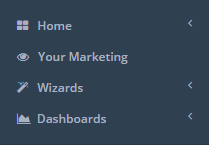
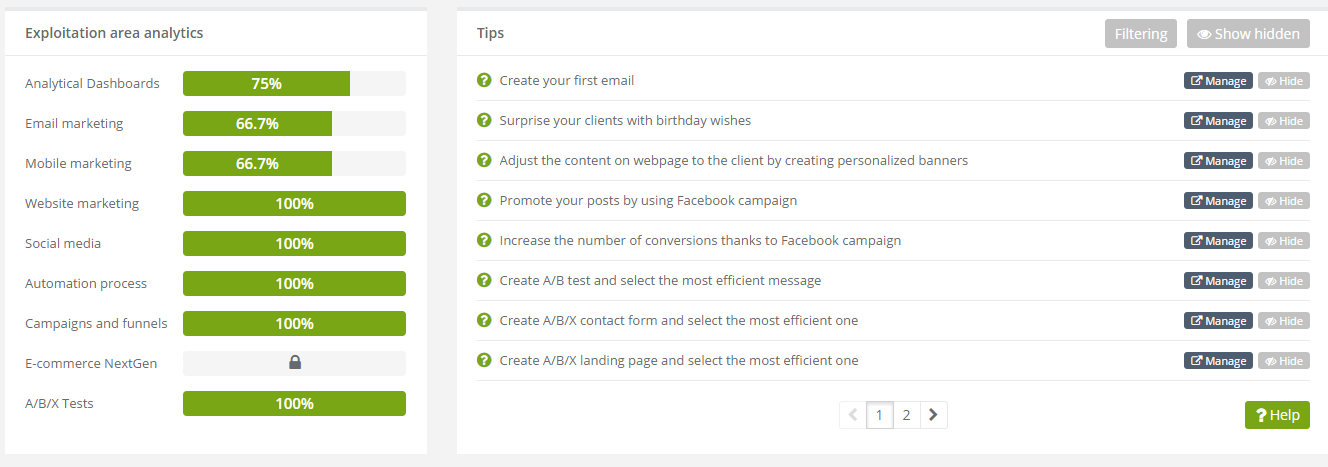
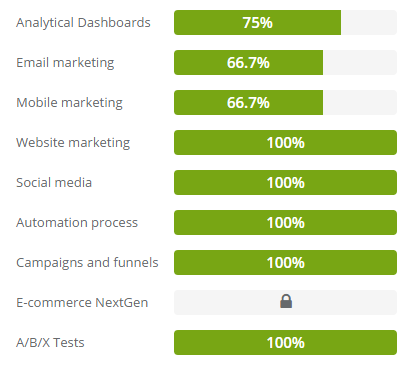

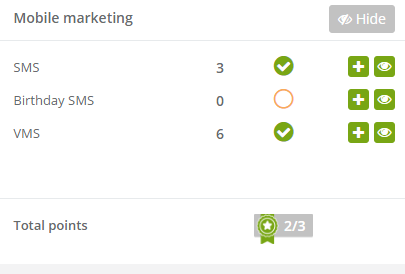
 Follow
Follow
















