There’s more in a marketing automation platform than meets the eye. It is not only an essential tool for marketers to support sales performance, increase conversion rates or influence retention. It is also an excellent aid for team leaders as it helps them manage their employees. Today I want to show you 3 tricks on how to use SALESmanago to enhance your management performance.
Trick #1 Facilitate the onboarding process
All new leads require education and all new employees need onboarding. Use only one tool to achieve both. Analyze a standard path that new employees follow during their first weeks in a company. Pick “touchpoints” and convert them into an educational cycle. Use various channels – email, SMS, web push notifications, or, if you have a company app, standard push notifications. Consider arming your office with iBeacons in the strategic points, so you can send push notifications straight to employees’ smartphones and inform them where to go for a coffee or where to find a human resources guy.
The Workflow wizard will be the best pick for such a purpose.Translation of onboarding hallmarks into an education cycle enhanced with company’s trivia gets easier once you draw it as an algorithm. For the actions not covered by the Workflow actions, use the automation rules and the APPmanago – SALESmanago integration to leverage the full omnichannel potential.
Trick #2 Differentiate user access level
In SALESmanago you can create user accounts with various levels of access to the main application account. You can specify exactly which data particular users can obtain and which features they are authorized to use.
Users can:
- sign into the system with separate email addresses,
- use the system concurrently with other users,
- have their own group of assigned contacts,
- use features and access data according to permission sets,
- share data, contacts, templates and automation rules between one another,
- work independently in the scope of their own accounts.
System roles are default permission presets intended to facilitate management. System roles cannot be altered but you can make custom permission sets and save them for further use (using a role preset as a base). After you select a role, the associated permission set is displayed.
- ADMINISTRATOR – has access to all system actions (such as adding new users, generating reports, activating accounts ) and may adjust the system settings for all users.
- MANAGER – has full access to all contact details in the database as well as all the statistics from sent email campaigns.
- SALESMAN – has access to CRM and basic analytics features.
- MARKETER – has access to most features of the system but limited access to administrative features.
- SENDER – can issue mass messaging but cannot access contact cards or lists. Must receive addressing information (for example, a specific tag, an email address or a funnel) from another user to be able to address a mailing.
- NORMAL USER – has access to most system features, limited access to administrative features and may perform most of the actions restricted to a group of assigned contacts.
The result is the systematized work environment. After all, those who are responsible for email sending do not have to access contact cards assigned to their colleagues’ accounts, and salespeople do not need advanced tools for website marketing, like a pop-up wizard or the Workflow creator.
Trick #3 Organize your files
SALESmanago platform has storage space for all necessary images: Image Gallery. Lately, we have refreshed its design a bit for a more transparent look. Also, we have introduced folders to tidy up disorganized files. From now on, all users can organize their files themselves and still access the whole gallery. Of course, the files can be sorted by owner, purpose or even theme. It resolves the problem of someone messing up other people’s files and, thus, reduces the conflict potential in your team.
And you? How do you use SALESmanago to support your managerial skills? Share some ideas below!

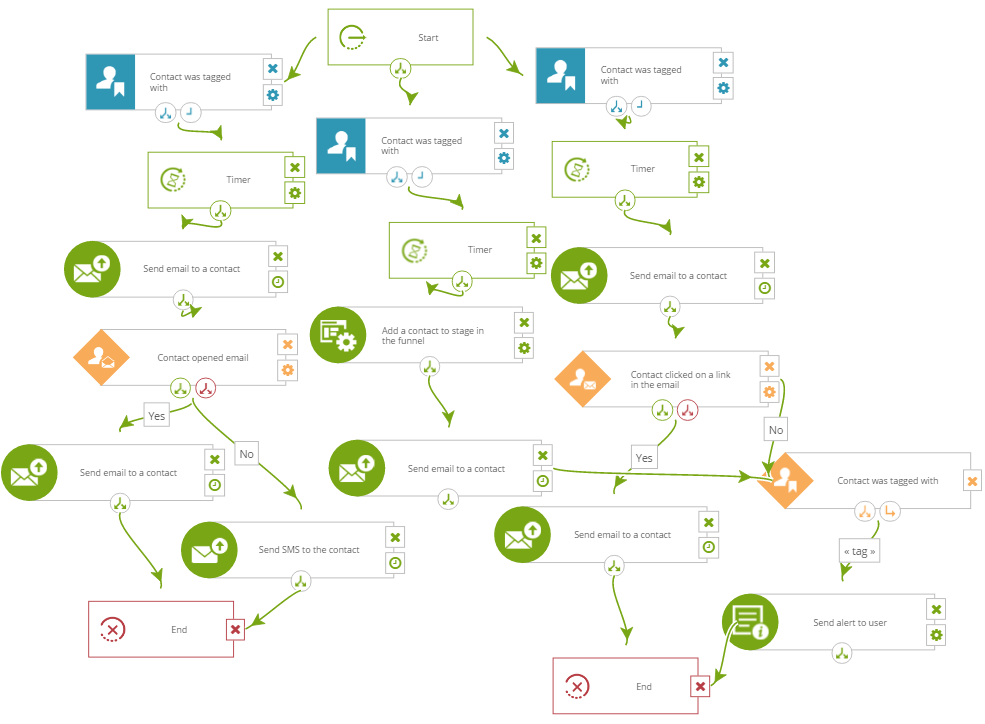
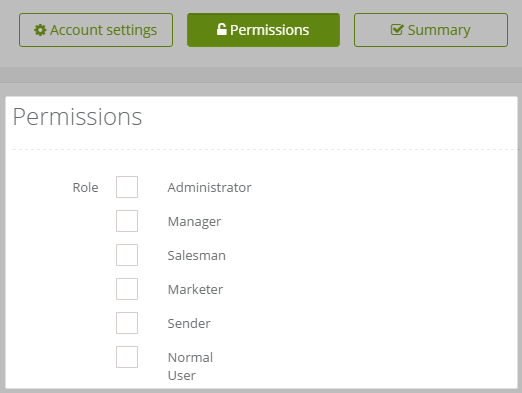
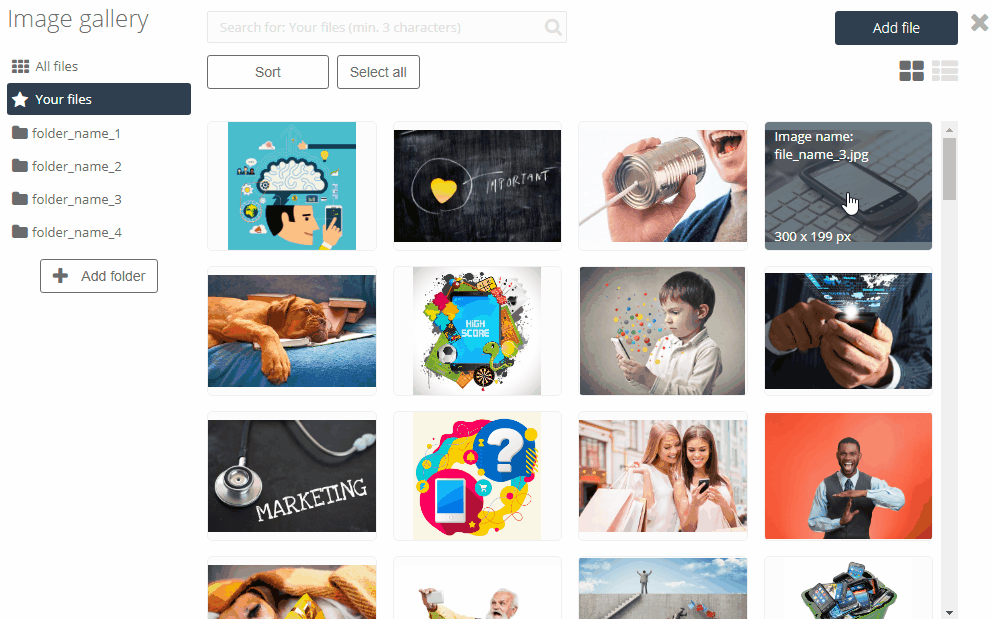
 Follow
Follow
















