 Using SALESmanago has just become more intuitive and easier thanks to new functionality that will help marketers and salespeople to react to individual user’s actions faster and in a more personalized way.
Using SALESmanago has just become more intuitive and easier thanks to new functionality that will help marketers and salespeople to react to individual user’s actions faster and in a more personalized way.
The feature is called quick actions.
What are quick actions?
Quick actions are pre-defined rules of automation, which can be triggered directly from the contact card of a user. They are displayed in a form of green buttons below scoring charts.
Hence, you can turn the rule on right when you’re on the contact card.
Note: If you want to turn on an action with conditions that given contact don’t meet, the rule won’t run.
You can set no more than 8 quick actions.
To activate the feature in the system, click: Settings -> Other -> Quick Actions.
Everything you need to know about Lead Nurturing. Download Free Ebook
Examples of use
Imagine that you get an alert regarding lead reaching demanded scoring. You enter her contact card and see what activities have been undertaken, so you can decide what message would be best right now: maybe one more invitation for a webinar? Maybe a coupon or a discount? You can make more accurate decisions after seeing contact history and salespeople’s notes, so you act both fast and reasonably.
For whom are quick actions?
The group that will undoubtedly benefit most from the new solutions are B2B salespeople who gain more freedom and comfort when processing their leads, so thy can choose the best solution possible at the maximum speed that Marketing Automation ensures.
News functionality can be well combined with alerts: when you get alerted, you can decide how to handle the situation and implement the solution immediately thanks to convenient quick action button on the contact card.
That’s real personalization, taking the best of automation software and human insight.
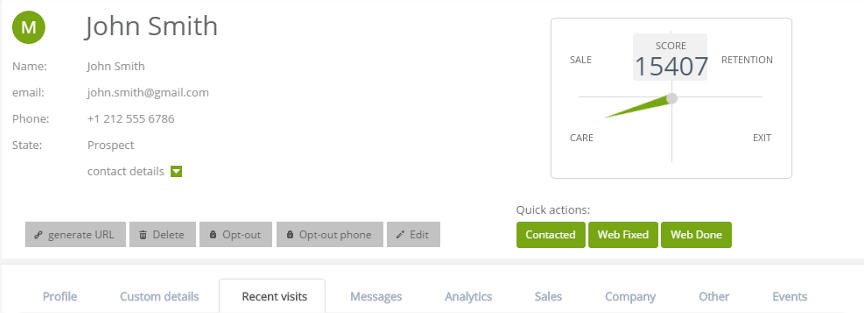
 Follow
Follow
















