Website Automation enables you to contextualise the real-time delivery of fully automated and personalized content, such as pop-up, exit pop-up, web push, live chat, to website visitors. The display time and content are adjusted in a 1-to-1 model for both SALESmango clients and anonymous users depending on their behaviour on the website.
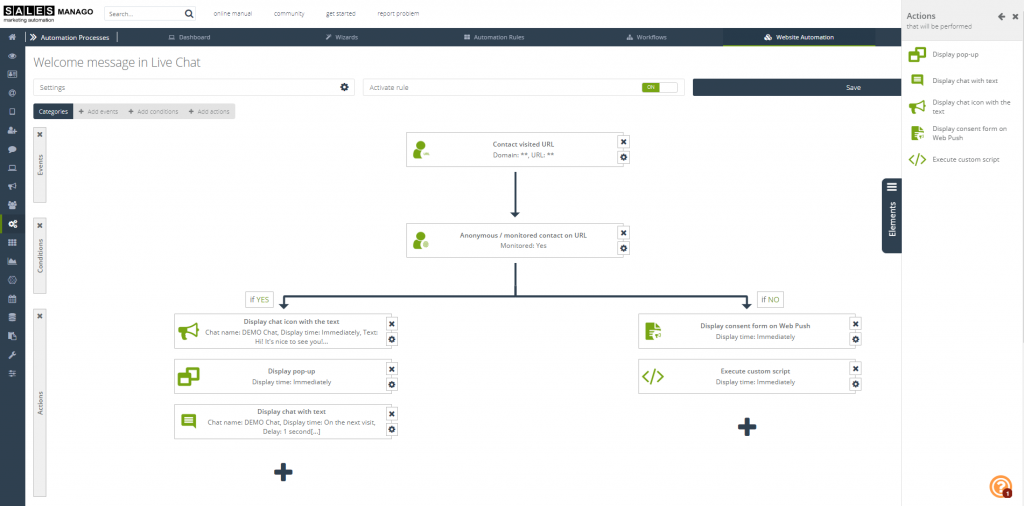
Website Automation allows you to:
- Much more effective acquisition of new contacts and establishing personalized conversations
- Significantly improving the service of customers by directing dedicated communication according to what they do on the website
- Increasing sales conversion by supporting the purchasing process with information about offers and recommendations dedicated to the client
How does it work?
Website Automation allows you to create advanced scenarios for delivering content to your website, such as:
- pop-up and exit pop-up
- display the Web Push consent form,
- open the Live Chat window,
- change the text on the chat bubble,
- execution of any JavaScript on the website.
While creating a scenario, we configure a set of client attributes and indicate it’s behavior on the page, on the basis of which the selected, ideally personalized message will be presented. You can plan to show different content on various URL’s, adjusted to customer’s stage in the sales process and it’s segmentation.
What are the benefits of advanced Website Automation personalization?
Display pop-up or exit pop-up if you like:
- Keep your customer on the website – display a pop-up redirecting you to the promotion of a user leaving the site if they have not yet visited this tab.
- Get new contacts – offer a discount on your first purchase for an anonymous user who returns to the site.
Show chat with content to:
- Increase conversion of the form – display the content to help you fill in the form if the customer has spent at least 20 seconds on it.
- Increase conversion rate – offer answers to questions about your product when you return to your website and stay there for an extended period of time
Display a chat icon with content in order to:
- Customer service – offer help as soon as the user displays the FAQ for the session again.
- Involving a customer – offer assistance in product selection when the user displays another product in a session.
Show consent form for Web Push to:
- Get Web Push Consent – encourage to join notifications on a specific topic of webinars when the user once again displays a list of recordings from webinars / conference reports or spends a longer time on this tab.
Perform any JavaScript and perform custom actions which modify the website content in response to any customer behavior
Watch how easy is to deliver personalized content with Website Automation.
 Follow
Follow
















