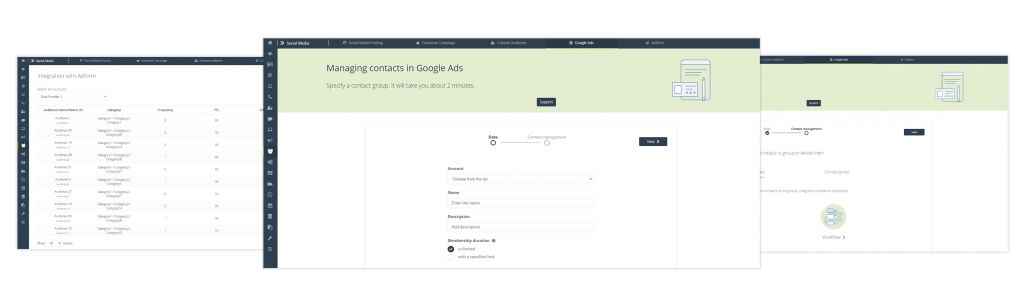
Use data stored in the SALESmanago Customer Data Platform to improve the personalization of your ad campaigns and reach your customers with offers perfectly matched to their behavior and buying habits anytime when they browse the Internet. We introduce integrations with leading advertising systems – Google Ads and Adform.
Google Ads and Adform enable you to target specific audiences based on their data or browsing history, and generate paid website traffic. Good targeting and personalization of ads are the keys to generating more visits on your website, which translates into the higher conversion of your store.
Thanks to the integration of these platforms with SALESmanago, you are now able to use detailed information collected on each of your customers to create audiences and display ads on any site in their ad network as a part of your omnichannel marketing campaigns or in your automation processes.
Google Ads and Adform integrations allow you to:
- Use transactional and behavioral data of your customers, saved in their 360º profiles, to create and manage ad audiences in Google Ads and Adform DMP Platform.
- Create advanced audience groups by using extensive capabilities to choose specific groups of contacts, e.g. based on Purchase, CLV & Customer Churn Prediction, tags and details, behavioral segments, and many other options.
- Conduct remarketing or win-back campaigns to individual customers who were on your website and met key characteristics and actions defined in Workflows and automation rules.
- Supplement your omnichannel communication strategy with additional channels to deliver personalized offers at different stages of the customer’s life cycle.
Start displaying perfectly tailored ads
The integration process is really simple. You need to only find the right platform in the Social Media tab in SALESmanago and provide login data to your Google Ads or Adform accounts.
With that, all existing audiences defined in a given platform will be displayed in SALESmanago and you will be able now to edit them or add new ones.
When you add a new audience you can choose if you want to select contacts from your database manually, with all the filtering options such as tags, contact details, dynamic segments, AI predictions, etc., or whether this audience should be managed with automation processes. In this case, you have now new action in the Automation Rules and Workflows features available for you, that enable you to add or remove contacts from a specific audience on Google Ads or Adform, similarly to how it was already possible for Facebook Custom Audience integration.
In both cases, SALESmanago contacts are matched with advertising software based on their email address or phone number.
How can you use integrations with Google Ads and Adform in your campaigns?
There is a variety of use cases in which the implementation of this additional communication channel can become substantial in driving revenue from your existing customers.
You can create new audiences anytime you would like to conduct a single campaign supporting your omnichannel manual campaigns:
- announcing new product premieres based on the customer purchase history
- activation of customers with the high churn prediction value
- targeting customers who did not open the emails with special offers
- cross selling campaigns based on customer’s transactional history
However, you can also use automation processes to decide when the ads should be displayed depending on the different customer activities across their journey:
- abandoned cart recovery campaigns for customers who did not agree to receive emails
- conducting the onboarding process for the new customer with ads reminding of the activities they have to take to fully use the product they bought
- retargeting customer with ads educating on the products the customer asked for on live chat or over the phone
- win-back campaigns based on RFM segmentation offering other added values for next purchase to customers with different value
 Follow
Follow
















