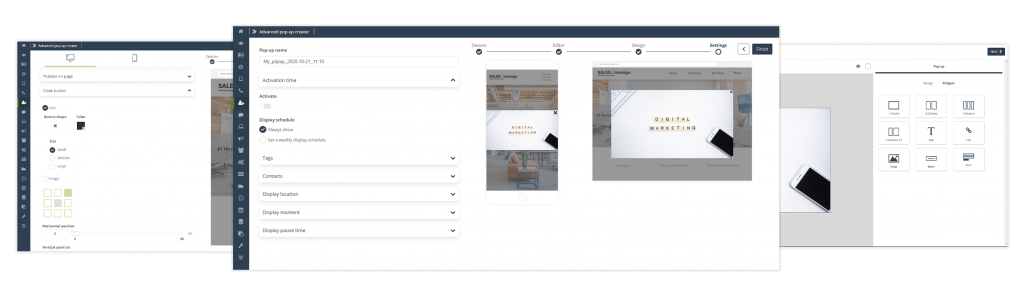
Customers tend to leave the store if they are not able to find offers and information relevant to them. If you are not able to catch their attention, it’s very likely you will lose them. With that in mind, we developed a new, advanced designer which will allow you to create custom, personalized popups that are sure to grab the attention of any visitor of your website, whether they’re new or regular ones.
Custom Modal Designer allows you to personalize the experience of your website’s visitors by displaying relevant offers and subscription forms with the right incentives that will more effectively convince them to leave their data. It allows you also to customize the content of the popups, choose when and where they should be displayed to selected groups of contacts based on their segmentation and website behavior.
You no longer have to create bland popups for your entire audience, nor do you have to create multiple templates for specific contacts & contact groups. With Custom Modal Designer you can create a popup that will display different content – for example containing special, personalized offers – to bespoke segments of your userbase. You can then also customize the timing of the display and where it appears, and set the weekly schedule of display for your popups. Additionally, the visual presentation of the popups can also be customized so that they can be correctly displayed on any device, mobile or desktop, and to make sure that they’re eye-catching and appropriate for your website. You can add any graphical element, change the color, set a transparent widget, and even change the most minute details of the popup text, like customize the line height and width in the popup forms.
With Custom Modal Designer you’ll be able to:
- Display targeted modals containing special offers for selected groups of customers based on their website behavior and CRM data. Control where, when, to whom, and what offer should be displayed.
- Acquire more potential customers and newsletter subscriptions with attractive forms displayed at the right moment.
- Use extensive customization capabilities to create pop-ups perfectly matching your website’s design on both desktop and mobile.
How to use the Custom Modal Designer
To start accurately displaying popups on your site you don’t have to ask your IT department for help. It’s fully configurable from your SALESmanago account. In order to use it, just follow these steps:
- Select the devices you want your popup to be displayed on (you can choose Desktop, Mobile, or Desktop and Mobile). If you select both devices, you’ll be able to create the popup separately for each.
- In the drag-and-drop designer, you’re able to customize the popup with the list of responsive widgets that will fill the content of your popup, including text, images, buttons, or a link. Here you can choose if you want the popup to collect contact data from the website’s visitors or just inform them of special offers you prepared for them.
- When you’re done, you’ll be able to change the aesthetic side of your popup and its positioning on your website. Choose if it should appear in the middle of the screen, as a bar on the bottom of the page, or in its corner.
- Specify when and on what parts of your site the popups should appear.
- And finally, you’ll be able to choose settings, including display timing and the weekly schedule in which you can define exact days and hours the popup will appear on your website. You can also decide when or on what conditions it should not appear to the same user.
And that is it. With these simple steps completed, your popup is ready to go.
Apply the hyperpersonalization to your popups
Hyperpersonalization is the hallmark of SALESmanago, and we want our clients to be able to apply it to every marketing activity. Popups are a staple of marketing for a good reason – they are displayed to the visitors of your website, so they cannot be easily missed. With personalization, the popups can be used to display custom forms which can encourage your customers to:
- sign up for your newsletter
- offer gated content
- request personal data with a promise of a direct contact from your reps
- show banners with information on special, time-limited offers
In this way, personalized popups allow you to generate leads and create engaged customers. Their greatest advantage lies in the fact that they can be displayed to anonymous users, yet they can still be personalized to match their interest.
 Follow
Follow
















