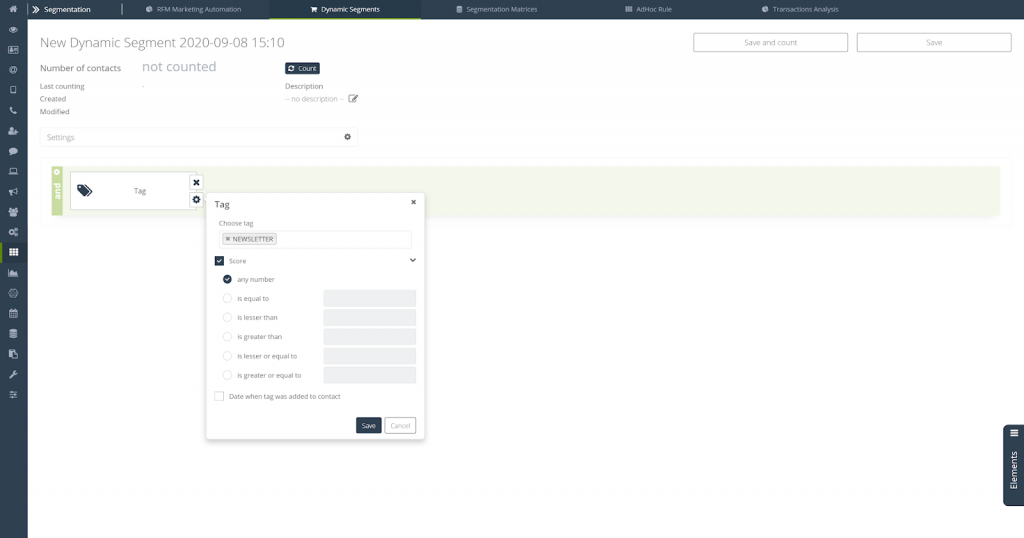
Automatic customer segmentation is a very helpful tool for companies wanting to ensure precise targeting of marketing campaigns. However, segmentation based on tag scoring gives you even more possibilities in this regard. We present three effective ways to use it.
Automatic segmentation works based on determining the situation in which a given contact should be assigned a specific tag describing that contact’s preferences or attributes and grouping similar users. It’s possible though that this situation will be recurring. We can use tag scoring to measure how many times it happened. Due to the fact that one contact may have an infinite number of tags, their scoring will show you which of them are the “strongest” ones, assigned to a contact the most times. How can you use this information in your marketing activities?
Send special offers only to customers, who actually want to buy the product
Behavioral segmentation – sounds complicated, but it’s a very simple tool that allows you to determine customers’ interest in your offer, based on the analysis of their behavior on your website or mobile app. In practice, the customer usually browses different products, often from different categories – the use of automatic segmentation will result in assigning tags to the customer, which will later allow to select people with specific purchasing preferences, for example interested in buying a dress or a jacket.
However, it’s not a perfect tool – it doesn’t take into account the level of interest in a given offer. It’s possible that during browsing through your offer, the customer will view one dress and four jackets, which clearly shows you which product will be more interesting for them at that moment. Each time someone clicks on a given product or category, a specific tag on their contact’s card will receive a point. It’s possible then to easily find the tags with the highest number of points for each contact in your database. On this basis, you can select the recipients of your marketing campaigns, choosing people to whom a given tag has been assigned, with a value of at least X points.
Another way of using such a measurement of preferences is to use the client’s favorite categories in the product recommendation mechanisms – products from these categories will have a higher priority while generating and compiling a set of recommended products.
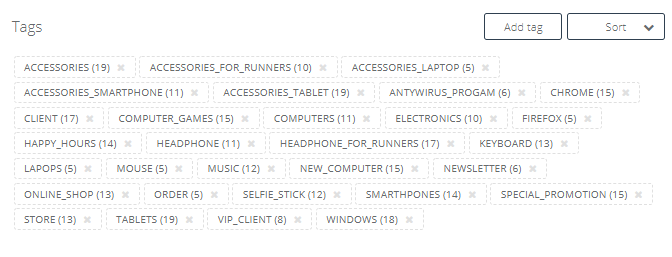
Grant discounts only to people, who are ready to buy
Sometimes, the only way to encourage a customer to make a purchase is to give them a discount. Interestingly, the statistics show that:
• 93% of online store customers use discounts when shopping,
• 77% believe that the availability of discounts has an impact on which store they make a purchase in,
• 48% admitted that the availability of discounts speeds up their purchasing decision.
On the other hand, discounts should not be given to every visitor on your website, in order for you to still be able to earn a reasonable margin on sales. In this case, tag scoring can be used to determine the degree of customer’s interest in a given product, in order to make the sending of a coupon code dependent on it (e.g. when the customer left the shop after an intense search for the right offer).
For instance, if a customer left the page after viewing 2 products from a given category, you can send a standard dynamic email with recommendations of recently viewed products. However, if they have viewed more than 5 offers, add a discount code to that email – the customer will probably make an order the same day, if he finds a more interesting offer from your competition.
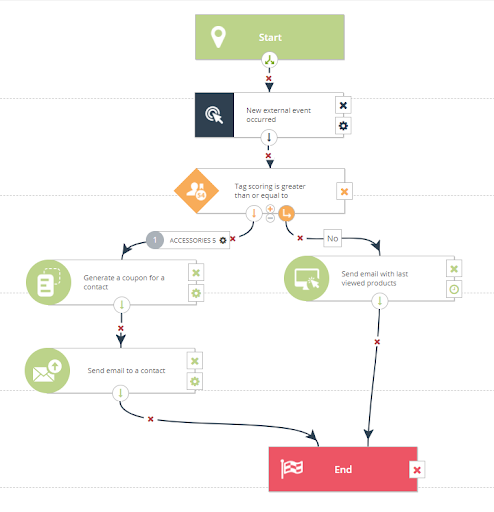
Design and automate loyalty programs
Thanks to the tag scoring function, creating and automating loyalty programs based on the purchases made by the customer becomes easier. In this case, points will be awarded for subsequent placing of orders, and next messages and offers available in the loyalty program will depend on the tag’s scoring value (e.g. tag PURCHASE).
For instance, you can create a loyalty program, the participants of which will be able to use a 5% discount if the scoring value of the PURCHASE tag doesn’t exceed 5. If they get more points, the discount value will increase to 7%. Another example of customer gratification in a loyalty program may be the quality of giveaways and other rewards dependent on the number of points held.
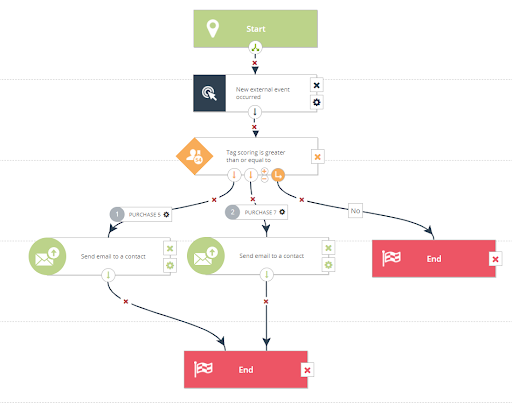
How to configure tag scoring in SALESmanago?
Setting up tag scoring in SALESmanago is possible in several places:
• manually: directly on the contact’s card and in contact management, by the “Add / remove contact’s tag” function,
• automatically: in Automation Rules, in Workflow, in AdHoc Rules, and through the Segmentation Matrices.
Scoring depends on the level of contact’s activity within a given tag. We suggest increasing the scoring value by 1 with each subsequent assignment of a specific tag to a contact. However, each company has the option of creating its own rules.
marketing automation
marketing automation
 Follow
Follow
















