
Implementation of a marketing strategy is quite a challenge. Before you start reaping the rewards, you need to prepare and plan thoroughly. During execution of tasks you must also keep your eye on the ball, because while running several campaigns at once even the best marketing specialist can easily get lost. Command Center dashboard from SALESmanago, can help you arrange, automate, and optimize the campaigns that make up your marketing strategy. See how to do it!
Marketing strategy is a crucial element of company development. It outlines the course of action and indicates how particular strategic goals will be achieved. On your way to the top, you should use technologies and solutions available on the market. Let it sink in: one of the biggest trends we are seeing in lead generation is the increased use of automation software. According to recent reports, 80% of marketers who use automation software generate more leads (up to 451% more), and 77% of them convert more leads than those who don’t use automation. (Source: APSIS)
One of those tools is the Command Center by SALESmanago
What is Command Center
Command Center is the new UI standard for managing KPI-oriented, omnichannel, multipurpose and multitool marketing processes. It gives you a centralized view of all your marketing processes and goal-oriented solutions. It allows you to use advanced planning of campaigns to create their template, in a cockpit to manage all processes and mailings available in SALESmanago.
How to use Command Center to execute your marketing strategy
Despite its suggestive appearance, Command Center by SALESmanago is not JUST a marketing planner. Properly used, it can become a real management center and a great tool for executing your marketing strategy. Here are 12 tricks that will help you intertwine the Command Center with your strategy.
1. List your marketing goals
An essential part of any marketing strategy is to define its main objective. It may happen that the strategy is divided into several parts, such as lead generation strategy, retention strategy, sales support strategy, etc. Each of these parts will have a separate objective. Sometimes these goals will somewhat overlap or even stem from each other. List all these goals and indicate the relationships between them. Determine which can be pursued independently and which are connected to the others. This will give you a clear visualization and the outline of your action plan.
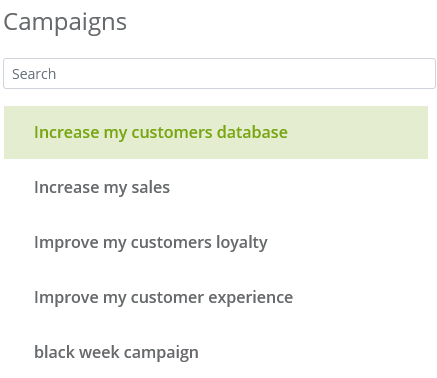
2. Break down goals into smaller steps
Now that you know what you are going to do and in what order, work out what needs to happen for each objective to be achieved. This approach will allow you to be methodical and focus on logistical planning of resources. An additional advantage of outlining the steps to achieve each goal is that they no longer exist only on paper and instead take on a real shape. It is also easier to express them in figures and describe them as SMART goals. Use SALESmanago analytics to accurately describe expectations and run estimates. This will give you a realistic perspective on your dreams, and provide you with practical tools to turn them into plans that work.
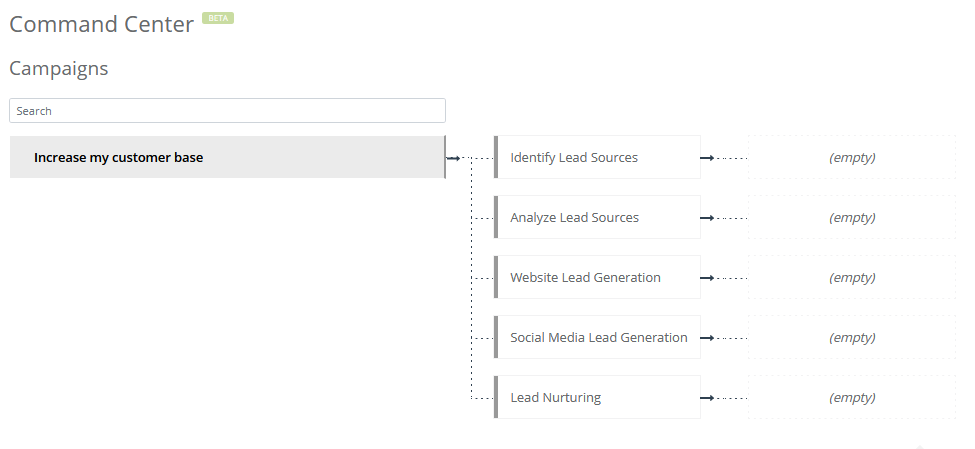
3. List the ways to achieve each step
Every task can be solved in many ways. Marketing is no different – there is no single right way to generate leads or increase conversions. Marketing uses a myriad of tools and channels that help – together or separately – achieve individual strategic goals. So for each of the smaller steps, describe in as much detail as possible how you can achieve it. Consider what you will do in sequence, what tools you will use, and how you will measure progress. Target group analysis is very helpful in this context. It helps you identify the activities that will engage your audience the most and are most likely to get them to take action.
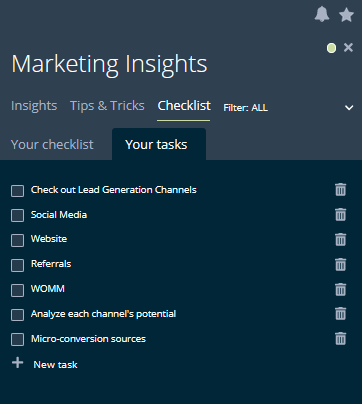
4. Write down the scenarios
After the planning stage, it is time to get down to implementation. This is the time to think about what needs to happen step by step for you to achieve your goals. Answer the questions:
- What resources will I need to accomplish specific steps (graphics, landing pages, templates, etc.).
- How long will it take to create them?
- Do I have the resources to do this internally or do I need to outsource?
- What should the customer path look like at each stage?
Based on your answers, you can prepare specific paths that can be easily translated into a schedule.
5. Gather resources
Before putting tasks into the system, prepare the tools you will work with. Plan the creation of banners, emails, layouts of landing pages, etc. All these elements must be prepared to automate the execution of strategic goals.
Consider the tools you are already using, such as:
- lead nurturing cycles,
- birthday emails,
- loyalty programs,
- Web Push notifications,
- on-page content.
You may discover elements that have worked well for years and will fit nicely into prepared scenarios.
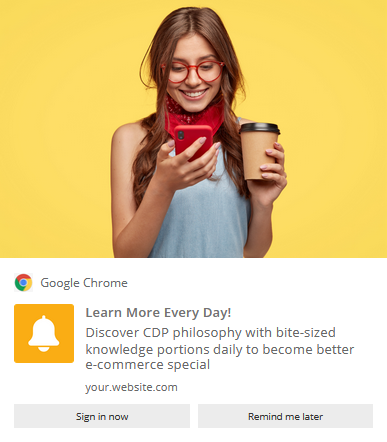
6. Organize and group activities in folders
It’s way easier to keep control of processes that are organized. You can immediately see what is already done and what is still waiting ahead. It also helps to implement recurring activities for multiple audiences.
In SALESmanago Command Center, you can create separate folders for each strategic objective, and inside them add folders where you will plan each scenario.
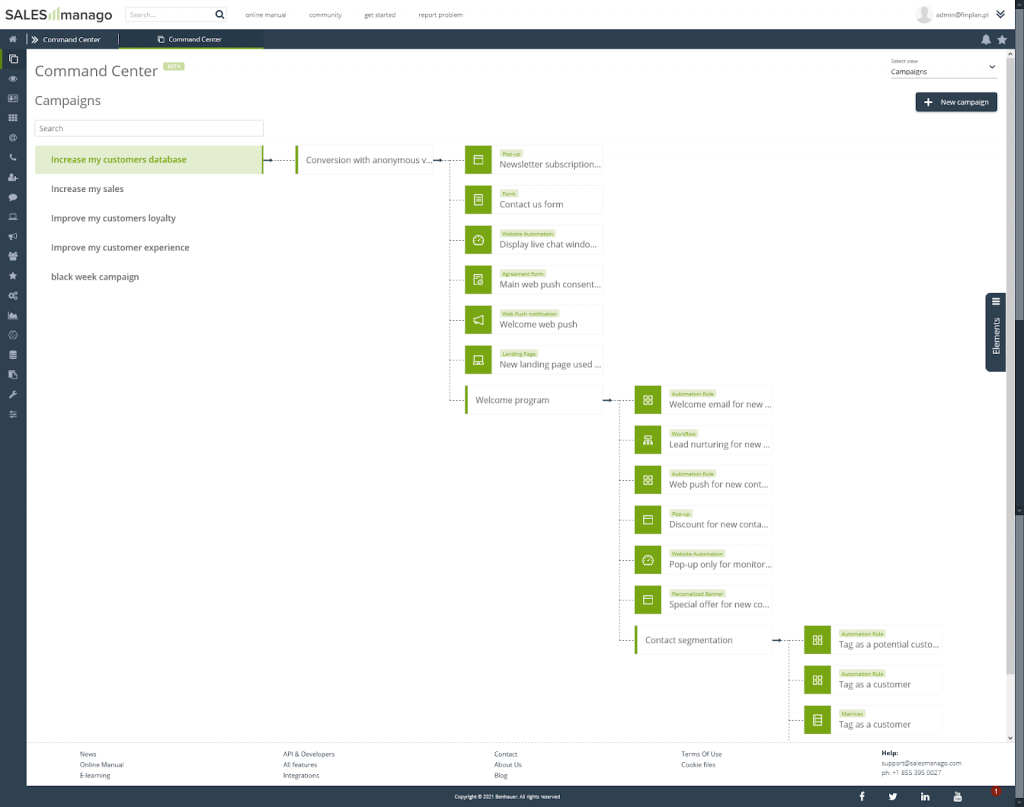
7. Add individual steps and schedule them
In individual folders, you can now start adding the steps you want to automate. From the side menu, you can select and drag pre-made elements that you want to use. Remember that you can use the Command Center to quickly go to edit the selected item and, for example, link it with an automation rule, banner, or tag to another element from the scenario. This works very well in action sequences where one marketing action results directly from, for example, a user action.
*Of course, some tasks will be performed outside the system, such as creating graphics for banners – and you won’t do them through SALESmanago.
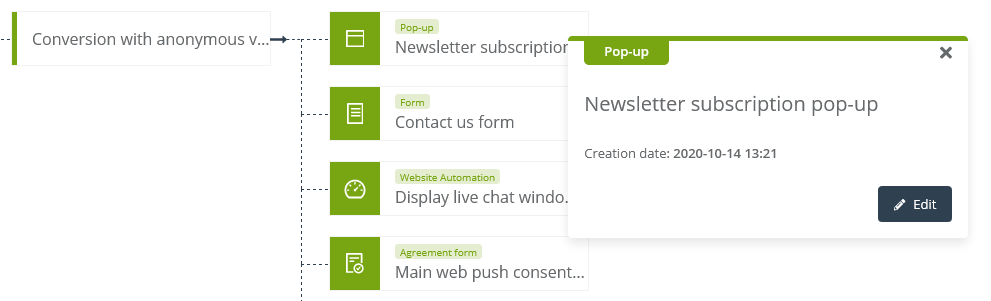
8. Make sure you don’t overload your audience with messages
Even the best campaigns won’t work if you overwhelm your audience with messages. In Command Center you can quickly switch from campaign view to calendar view and see if you have 5 messages to the same groups scheduled for the same day. The system itself shows how many actions and what types of actions are scheduled for a given day. If necessary, you can optimize the schedule so that you have a smooth and natural communication.
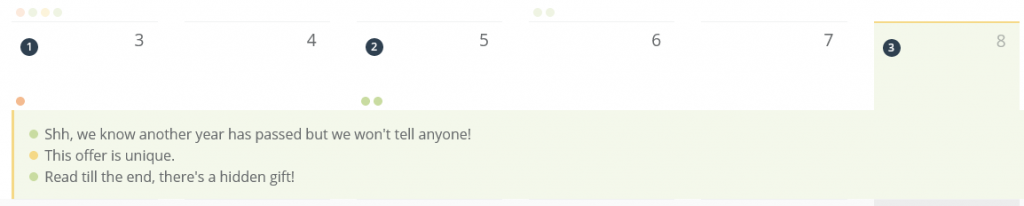
9. Measure KPIs
Marketing can and should be measured. And I’m not just talking about PPC campaigns here. Every marketing activity gains a new meaning if you assign specific KPIs to it. Real-time analytics allows you to react in one go to actions that don’t bring the intended results. It’s also much easier to spot errors and missteps.
Measuring your marketing efforts is key to achieving your strategic goals. Without it, you’ll have a hard time finding the tools and channels that work best and are worth investing in.
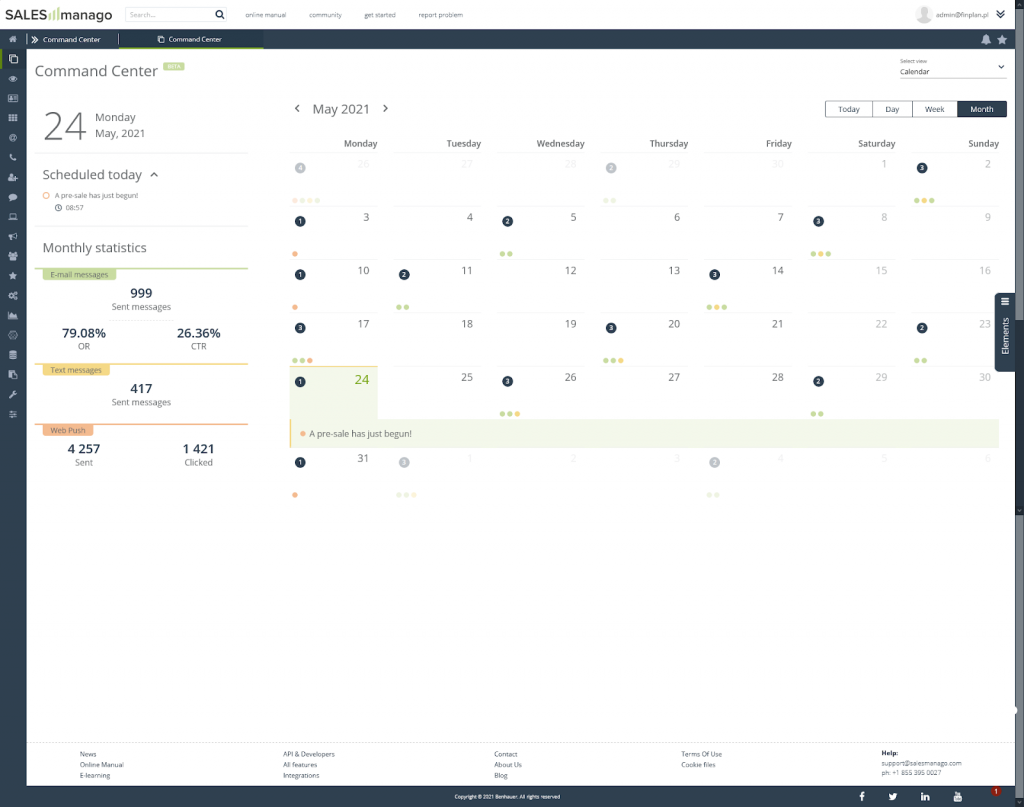
10. Optimize your activities
Less effective campaigns do not always have to be jettisoned. Often small changes can significantly improve results. Optimization of actions is permanently inscribed in a marketer’s life. A/B tests are a standard on CDP platforms. They help to adjust creations and campaigns to the tastes of the target group to the greatest possible extent.
This seemingly simple operation has a huge power itself. You – as the sender of the marketing message – can only predict whether a particular action will influence your audience. It is their reaction that verifies whether you are right. A/B testing involves measuring how a group of recipients react to the same creation in two different versions. To easily interpret the results, limit yourself to testing one element at a time. For example, you should show the banner with different CTAs or place the recommendation frame in different places on the page and check which combination generates more desired reactions. Through elimination, you can then identify the best-performing ones.
PRO TIP: When choosing actions to optimize, also make use of AI-powered Marketing Insights, which provide marketers with practical tips and data-driven recommendations
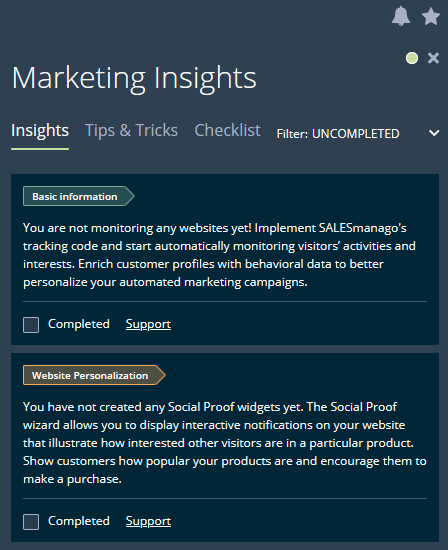
11. Easily add well-performing elements from other campaigns
The great thing about Command Center view is that without wading through several dashboards, you can easily supplement your campaigns with actionable items that you already have in the system. It’s a bit like a marketing buffet. It streamlines your workflow considerably.
You simply select the items you want to add to specific folders from the side drop-down menu, drag them in and you’re done.
12. Edit, copy and arrange actions from one place
Once you have your scripts prepared and organized, you may decide that they will work well for other activities too. Command Center allows you to copy, edit, and freely combine all available elements within a single dashboard (it’s called Command Center for a reason). A quick preview of statistics, scenarios and sequences helps you compose campaigns that efficiently deliver on your marketing goals.
Implementation of the marketing strategy – wrap-up
Developing and executing a marketing strategy involves a considerable amount of money and time. However, it is an investment which in the long run brings great benefits. It sets a clear goal, organizes the chain of activities and gives executors a ready set of tools and instructions for conducting effective marketing activities. Additional use of software supporting these activities on many levels can greatly reduce the burden on marketing teams. And using software based on AI will allow them easier use of the full potential of the marketing strategy.See how easy you can prepare your Command Center – register to DEMO
 Follow
Follow
















