A picture is worth a thousand words. But where to get one? With limited resources, it can pose a challenge. That’s why we prepared for you a selection of the most valuable bases of free photos.
When deciding to work with free photos, you must realize that it comes with a price. When compared to regular stock photo bases, free ones are either less convenient to browse or of lower quality. We picked for you only these that are worth your time and offer pictures you really can use.
Pros: high quality of photos, browser, a distinct, minimalistic aura of the photos. You don’t have to register. Great for bloggers, as many photos are metaphorical, abstract or conceptual.
Download Free Ebook About Mobile Marketing Automation
Cons: photos are similar to each other.
Sample image:
Pros: Almost 700 pictures, divided by category and easy to browse. They’re really beautiful. You can also download special sets (e.g. for Christmas)
Cons: it’s not a big problem, but you must remember about author attribution.
Sample image:
Pro: The photos depict every-day life of a start-up and are a byproduct of real business work, so they look really natural.
Cons: You can’t browse them conveniently and they’re monotonous.
Sample image:
Pros: Big amount of photos and comfortable browsing. Images vary by subject and by aesthetics, so everyone can find something for her.
Cons: Various quality of photos.
Sample image:
Pros: Beautiful photos!
Cons: No browsing available. You leave your email address and get a pack of random photos each week.
You can also choose premium option.
Sample image:
Pros: Big base of public domain images.
Cons: Unintuitive use.
Sample image:
Pros: A lot of various images to choose from, wide array of subjects.
Cons: Although the pictures are divided into categories, browsing isn’t easy.
Sample image:
Pros: Nature!
Cons: Nature!
(It offers mostly pictures of nature. If it suits your business, that website is a must, if not, go there to contemplate the beauty of Earth).
Sample photo:
Pros: Great pictures and convenient browsing.
Cons: Small amount of images.
Sample image:
Pros: Many pictures to choose from and easy browsing.
Cons: Little many business-related content.
Sample image:
Pros: Unique old pictures. Breathtaking! You can find amazing pieces there, as the a little albatross wearing a sweater (see below).
Cons: You can’t treat as a regular source of images, but posting something oldschool from time to time will spice your content.
Sample image:
3 Best Apps for Online Image Editing
Don’t take a sledgehammer (Photoshop) to crack a nut (quick and simple graphic for social media). Use these tools.
Canva will help you make pictures that will enrich your blog post or deliver knowledge for your social media audience. Use it to recycle content and turn your blog post into a set of small graphic you can distribute around the web.
BeFunky makes photo editing super easy. You pick a size, choose a photo (from Pixabay or upload your own) and use drag&drop creator. Many effects, templates and filters available.
In Pixlr you can use either express or advanced editor. You will be surprised to see how quickly you can create astonishing image!
Your turn
Do you have your favorites sources or apps you would like to share?










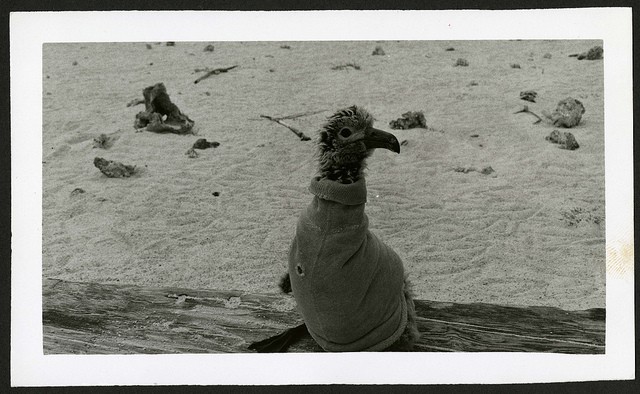
 Follow
Follow
















