If a performance of your email campaigns makes you want to cry, don’t worry. Most marketers have to go through that stage and learn from their mistakes. If you prefer a shortcut, read our 13 simple ideas for boosting your Open Rates and Click-Through Rates.
10 Commandments of Email Marketing.
How to increase OR? Craft a perfect subject line
A good subject line is a half of the battle. Although each audience has its specificity, in most cases well – performing subject lines:
– are concise: a perfect subject informs you precisely what your recipient will find inside, so she can decide whether to open the message. Today consumers prefer to be informed and don’t trust subject lines that promise wonders.
– include power words: power words are the terms that resonate with customers. These include: “you”, “sale”, “free” and “because”. Learn what words perform best in your case. Also, listen carefully to how customers themselves describe your product: what terms do they use? What features do they mention? What examples do they use? Speak your audience’s language.
– take shape of a list: readers love them because such knowledge is easy to consume. They know what amount of information to expect and how to organize it.
– pose a question: is it enough to put a question mark at the end of the sentence to make your recipient read it as a question? Yes! And questions begin conversations, they engage. According to Unbounce, that simple trick can increase OR even by 200%.
– use symbols: thanks to that the message stands out in the inbox.
– include CTA: if you include CTA in the subject, you let your recipient know what do you offer. The message becomes super-clear, so the decision (to open or not to open) is much easier.
– include recipient’s name: subject line’s personalization increases the likelihood of email opening by 22%.
Match the time of delivery and email frequency to each user individually
Most Marketing Automation software and Email Marketing systems offer an option of tailoring the time of delivery to each user’s habits and preferences. Some of your recipients tend to read emails in the mornings; others do that in the evenings. Some of them go through messages from brands on weekends; others consume these before, after or even during their work hours.
But today, with advanced marketing technology at your fingertips, you don’t have to guess or to average: the system will automatically deliver the message to each recipient at the most convenient time.
Another problem is how often should you send messages. On one hand, you want to exploit the potential of loyal customers who shop frequently. On the other, you don’t want do scare new leads with too many messages. The solution? Segment customers by their engagement (according to lead scoring) and send more messages to those who would like to get more offers and knowledge for you.
Don’t talk about the product, give reasons instead
It’s not about your vocabulary, style or graphic, but about an approach. To make user hear you, you must adopt her perspective and show the benefits for her. What’s in it for your customers? What will change in her life or business? Nobody cares about your product unless she can see substantial profits.
That’s why you should demonstrate concrete examples of use and provide customers’ opinions. In truth one piece of user-generated content (like a picture of the product in action or a review) will do more that thousands of your words.
To put it simply, give your recipient a reason to click.
Segment your base
The same message sent to the whole base? Try a different strategy: think which users will find that information relevant and useful. In most cases it’s better to segment your recipients.
You might do so according to:
– shopping history
– gender
– the place they live
– interests
– age
– engagement (contact scoring)
– other conditions.
Remember that if you have a mobile app and an advanced Marketing Automation system (like APPmanago), you can use the information about other apps installed on the mobile device to target email campaigns more precisely.
That way you create messages relevant to each group. Don’t waste user’s time on reading useless messages (for example about a sale in your physical stores in another city). We promise that your customers will appreciate that approach and when they learn that you respect their time, they will wait to get your messages, knowing that they will find something valuable there.
Add dynamic 1-to-1 emails to your arsenal
Dynamic emails (personalized messages, sent in response to user’s action or lack of thereof) are your secret weapon.
They include:
– email asking for a review of a recently bought item with a question if everything works fine,
– email with a complementary offer (products similars to already bought),
– birthday email (with a special offer)
– email after visiting a pre-defined subsite (such as the price list)
– win-back email (sent when a user hasn’t visited the website for a long time)
With dynamic emails, you are sure that your messages are sent in 1-to-1 mode and precisely tailored to the context. They include the right content and arrive at the right time.
Send a welcome message (or a welcome cycle)
74% of consumers expect welcome messages after subscribing to a newsletter. Also, such emails increase the likelihood that the user won’t forget about the brand. When somebody gives you her email address and then gets a message two weeks later, she might not remember having subscribed. In the internet things happen in a flash. Something draws your attention, and you forget about it an hour later. When you send a welcome message immediately, you make hay when the sun shines, starting to build a relationship when the user has your brand in mind.
By the way, an average welcome message has a 50% Open Rate (source: Emma).
Social proof
As Cialdini points out, social proof is one of the most powerful persuasion tools. It means delivering the message “Look, others do it! You should too!”
What serves that purpose in practice? Firstly, customers reviews, ratings, and any user-generated content. Thus, actively ask your customers for it, reward reviews or tagging product pictures in social media.
When you obtain reviews, don’t hide them in “About us” tab. Show off! Post satisfied customers’ opinions in many places, make them visible. Include them also in your emails. That will provide recipients a reasonable argument for clicking.
Use video
When marketers use the word “video” in the subject line, the OR jumped from 7 do 13% (Experian 2012 Digital Marketer: Benchmark and Trend Report).
Using video in welcome messages reduces unsubscription rate by 75% (Eloqua 2010 via DCD Agency).
Emails with video content show CTR higher by 200 – 300% (Forrester Research).
Video engage more. They allow to consume content quickly and see a realistic representation of the product (like 360 degrees view or a particular usage).
So when you are convinced, let’s go to details. How to start with video?
– start with shorter forms: unless you prepare an interview with an expert or an in-depth tutorial, try to be as concise as possible. Nobody wants so watch a 40-minute log ad.
– include the word “video” in the subject line
– put a CTA in the video. Tell users what to do
– add a link to your video apart from embedding it
– don’t forget about the rest of the message. The video mustn’t overshadow you other elements of the creation.
One CTA
If you give to many options, the user will choose none. That’s why you should have an explicit aim of each message in mind. The whole creation should serve that one purpose (like registering or a purchase).
If you have a lot of cool stuff to offer, don’t combine them in one email, because you send emails twice a month, but send more messages – of course respecting users’ preferences.
In one particular email with a precise aim, put one CTA. You can place them in many spots (like top and bottom), but it should be still one call. Multiple CTAs in one message only distract the audience.
Scrub your database clean
Your CTR and OR might be un-proportionally bad because you have a mess in your contact base.
Ask yourself: have all your contacts agreed to receive your messages? Is your list accurate and up-to-date? How many hard and soft bounces do you get? Do you remove addresses that hard bounce?
Lack of database hygiene is a serious issue: a dirty, overloaded contact list doesn’t only pump up its volume without delivering any real value, or confuses your analytics (you don’t know if your OR is low because of poor subject line or because half or your list is virtually dead), but it lowers your deliverability. Unused inboxes are sometimes changed into spam traps that are used to identifying spammers.
Don’t keep all your contacts at any cost. Run a precisely targeted win-back campaign on your inactive users and remove emails that don’t respond.
What will you achieve? A realistic picture of your base. It’s nice to have a false hope for 20 thousands of potential customers on your list, but if you reduce that number to 7 thousands of those who want to receive your messages and are interested in your product, you will know your audience better and create more relevant messages thanks to more accurate analytics.
Me, me, me
This practice can significantly improve your results, but try it as an idea to be tested, not a universal rule.
Reword your CTA, so they’re expressed in the first person singular, I:
– “Download” -> “I want my ebook.”
– “Save 50%” -> “I save 50%”
Etc.
Research proves that such procedures stroke customers’ ego.
Mobile emails
Take into consideration people who will read your email on a tablet or a smartphone.
53% of email opening occurs on mobile devices.
62% of users checks their inboxes on smartphones
54,7% more mobile openings happens in B2C than in B2B (source: Email Monday)
Obviously, you should your emails mobile friendly. But how?
– use a responsive template
– choose a big font, so the message is easy to read on a small screen
– make your subject line concise
– don’t stack links: fingers aren’t a tool precise enough to operate flawlessly among tightly packed links
– avoid a menu bar
– test how the message looks on various devices
(more tips at Copyblogger)
Run tests!
A/B testing will help you spot and change details that make a huge difference.
What to test?
– subject line
– sender (company name, employee’s name, a combination of both?)
– place of the CTA button
– the amount of CTA buttons
– button’s color and shape
– images
– the amount of text
– columns
More about A/B testing in Email Marketing on the infographic below:
Monitor the performance of your emails and don’t be afraid to experiment. In marketing rules change quickly.
Do you use some of these practices? How do they work? Or maybe you want to share your tricks?

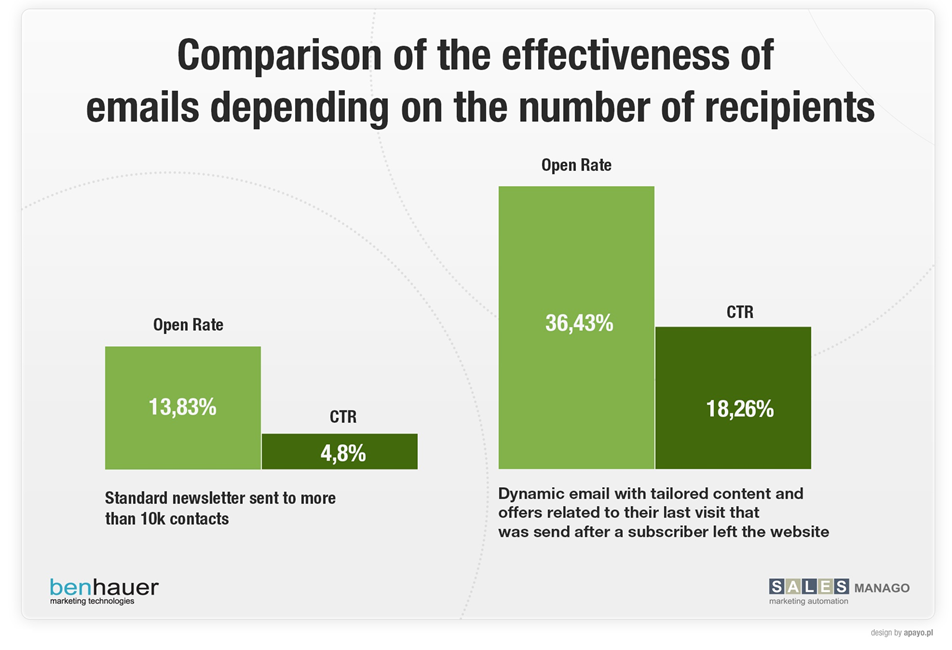

 Follow
Follow
















