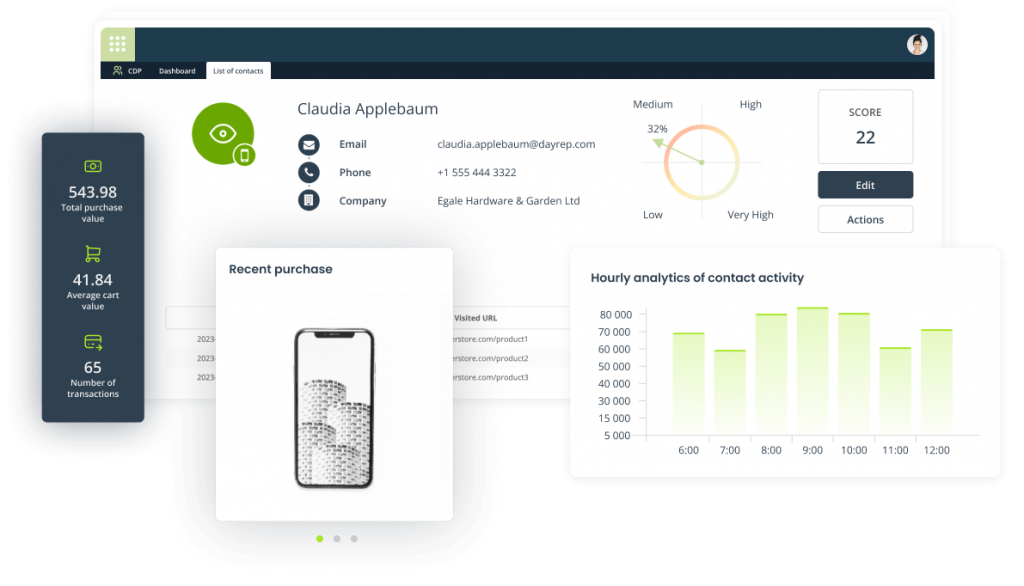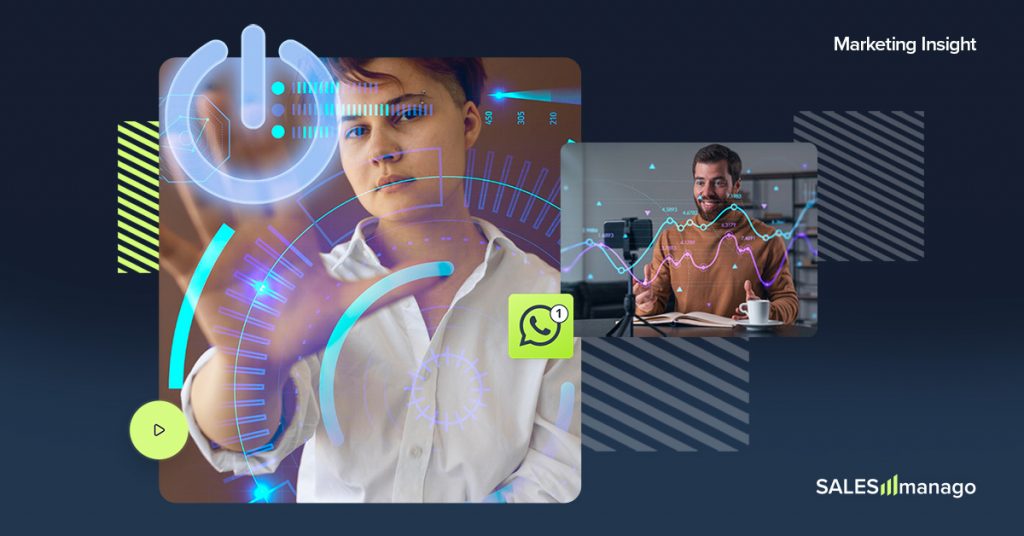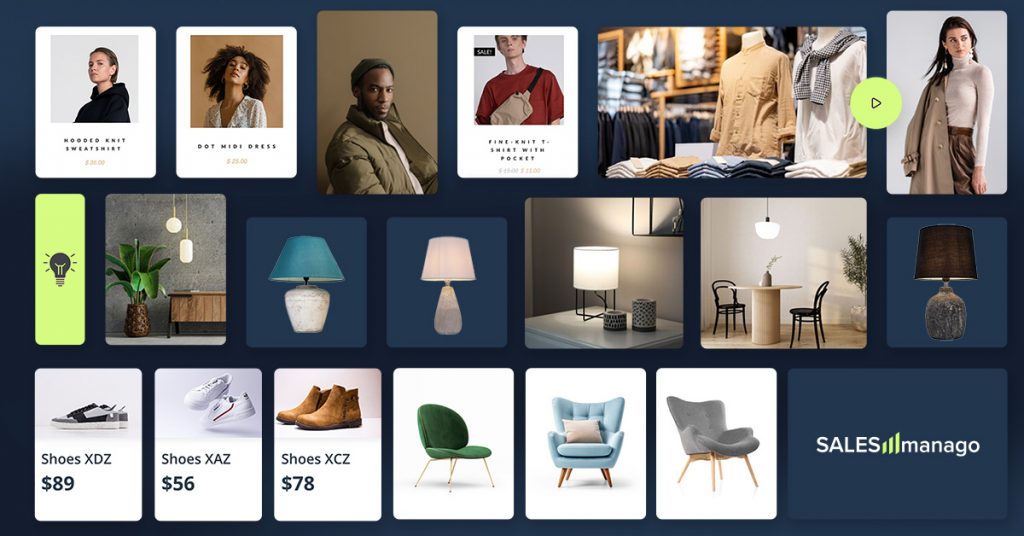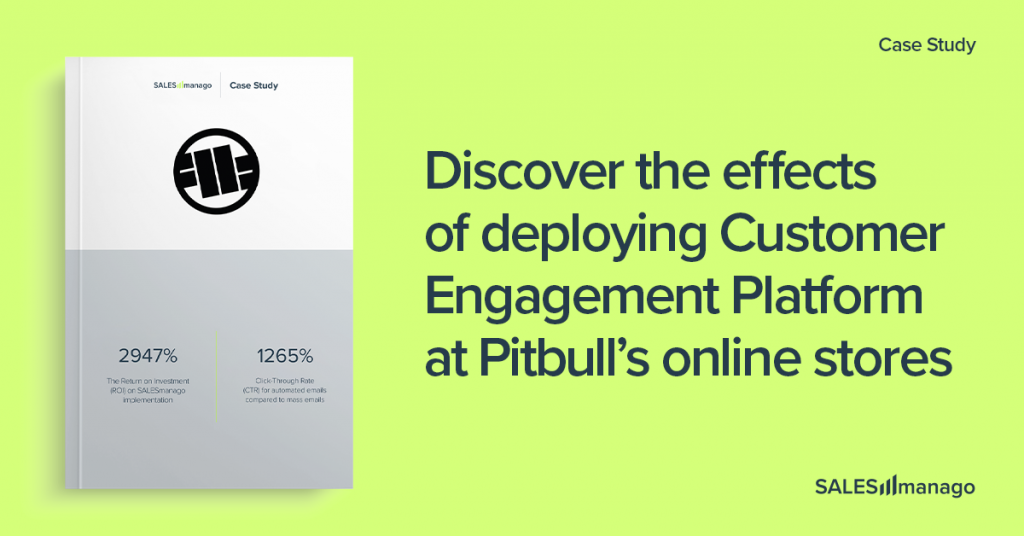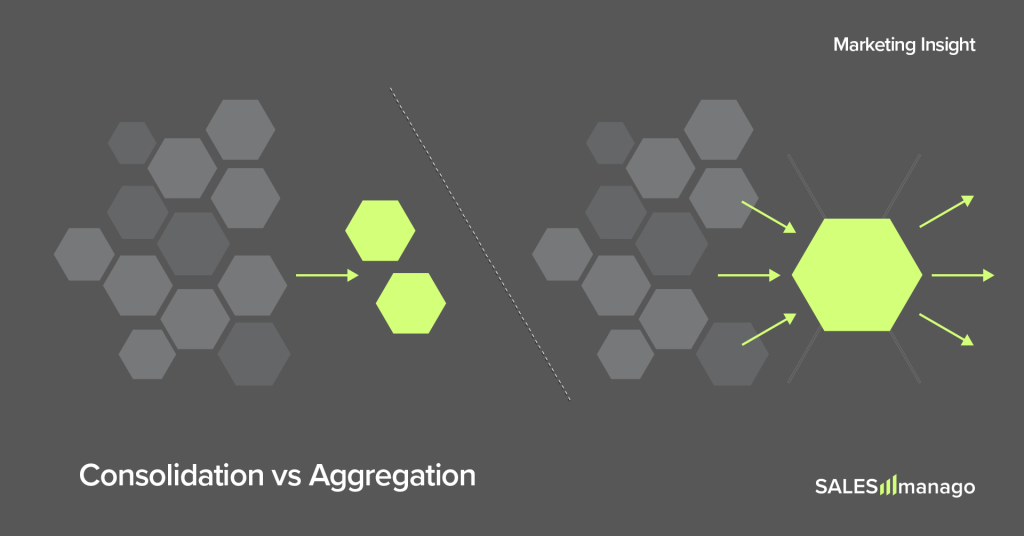Email marketing plays an extremely important role in the B2C sector. It helps you stay in touch with your customers, make sales efficiently and build relationships and loyalty. A few simple tricks help boost this communication and quickly tailor messages to specific audiences in a clever way. Here are 3 uncommon ideas for personalizing emails in B2C.
Email marketing remains the preferred marketing channel across all market sectors. In fact, even Millennial consumers sense that once Facebook is long forgotten, emails will continue to blaze between inboxes (Litmus). Numerous studies confirm this:
- Email is one of the top 3 distribution channels for B2C marketers. (Kinsta)
- 80% of retail professionals indicate that email marketing is their biggest driver of customer retention. (Emarketer)
- Just over 50% of consumers buy something after receiving a marketing email at least once a month. (SaleCycle)
Including a customer’s name or product name/details in the title of an email yields a higher Open Rate than adding a company name or creating an aura of urgency. (SaleCycle)
Email marketing vs B2C
The B2C industry is pretty specific. It’s not eCommerce, where customers shop on their own from start to finish. It’s also not B2B, where the whole purchasing process is ritualized like an admission ceremony to a secret society.
B2C requires a smooth and clever balance between leaving the customer space and getting involved in the buying process. Making contact too quickly can discourage the customer, and if you linger too long, you could lose them through neglect.
Not only the moment of sending, but also the content of the message is very important. The most effective emails are those that are tailored to the recipients. The right automated personalization will not only make your job easier, it will also make your customers feel nurtured and cared for.
What can be personalized in B2C correspondence?
Using the latest technology, you can personalize most elements of an email campaign based on comprehensive Customer Data Platform (CDP) data. Emails are highly malleable. Almost all elements can be bespoke to the individual needs and preferences of the recipient. Most broadly speaking, in emails you can personalize:
- title,
- message text,
- submitted offers,
- call-to-action,
- sender account,
- sender footer,
- shipping time.
Then there’s dynamic content, which is a completely separate category of tools that help personalize and improve each customer’s shopping experience. You can learn more about dynamic content in the article:
Masterclass of dynamic Omnichannel excellence>>
3 unconventional ideas for email personalization in B2C
There are many articles describing personalizing your email subject line and name in the body. It’s time for new, out-of-the-box inspirations – especially for B2C.
Idea #1 Use a loyalty program
A loyalty program works great for B2C businesses. It helps to acquire, activate and loyalize customers. If you are running loyalty program activities, you can easily use it to your advantage in your email campaign as well.
There are several places where you can use loyalty program elements when creating an email message.
The loyalty program comes in handy early on – that is, when determining your audience. When addressing a mailing, you can use the loyalty program stage as one of the selectors. Step-by-step instructions:
- Create a contact group in the Customer Segmentation Center
- Go to the Segmentation dashboard, and then select the Customer Segmentation Center.
- Click +Add a new segment (if you want to create it from scratch) or Edit any of the existing segments (if you want to use the Loyalty Program to narrow the selected group).
- Name the segment [1] and add a short description [2]. Then click the “+” sign in the Select contacts section.
- Select Loyalty Program Level from the list of predefined segments.
- Select the program stage [1] that should define this group. If you run several programs, you can use the search box [2] to find the right one faster.
- Click Next and then Save. The loyalty program level has been added.
- In the next steps, you can add or exclude other contact groups, as well as set filters. Once you have added all the desired narrowings, save the Segment in the last step.
- Specify the segment when addressing your mailing
- Go to the Email Marketing dashboard, then select the Email list.
- Create a new email or select Send by selecting any of the existing emails.
- If you have a prepared group of recipients, you can select it by entering its name in the Select segment section.
- If you want to create a new group, in the place where you specify the recipient group click the “+” sign in the Select contacts section.
- Then follow the same procedure as for creating a recipient group in the Customer Segmentation Center.
If email is part of the Workflow process you can also use the events and conditions associated with the loyalty program:
- Go to the Automation Processes dashboard, and then select the Workflows panel.
- Select the appropriate process and click Edit, or – if you want to create a new process – +Add New Workflow.
- In the place where you want to use the conditions related to the loyalty program, place the appropriate elements. You can choose from:
- Event: Contact scored points in the loyalty program
- Event: Contact changed their tier in the loyalty program
- Condition: Contact is on the tier in the loyalty program
- Determine which loyalty program to consider and what threshold conditions must be met.
- Alternatively, you can exclude people who will participate in the event or meet the condition by checking the NO checkbox on the item card.
- Add the action that you want to happen afterwards (sending the message).
You can also use information about the loyalty program in the body of the email. Try to start with the simple use of attributes:
- Number of points in a Loyalty Program: $program_name.points$ – a piece of information on the number of contact points in a given Loyalty Program; allows you to extract the number of contact points from the contact card in the SALESmanago system.
- Tier in a Loyalty Program: $program_name.tier$ – the piece of information about a tier at which the contact is located in a given Loyalty Program; allows you to take the name of a tier from the contact card in the SALESmanago system.
The next step may be using conditional content to tailor the displayed rewards to the recipient’s tier in the loyalty program.To use this option, first correlate the tag system with the loyalty program, as conditional content can be added through tags, among other things. To use conditional content in Email Designer:
- Go to the Email marketing dashboard.
- Click the +New Email button and then select the Template with sending possibility.
- Go to Edit and select the Other tab.
- To use conditional content in the creation of an email, drag a block of Conditional content to a chosen place in the preview field.
- Then drag the widgets you are interested in into the area of a given variant. You can create up to four different variants for each conditional content block and add up to 5 different widgets to each of them.
- Specify the conditions for each widget. To do so, click the settings icon or the variant block.
- In the condition selection box, select Contact has a tag, then click the cog wheel and select the appropriate tag.
- In the box under each variant, you will see a box that says Drag and drop the widget here. In this field, compose the message you want to send to recipients at specific stages of the loyalty program from ready-made elements.
If you have implemented a loyalty program or are looking to implement one, I highly recommend reading the other resources on this topic as well:
[NEW FEATURE] Loyalty program for Online Store
Idea #2 Have a calculator on your website? Use it in an email!
Calculators and mechanisms for offer personalization are present on many B2C websites. They allow customers to check the terms of the selected offer. For the site owner it will be a signal that they have a potential customer on the site. One can easily deduce that if someone uses such a calculator, they are interested in the offer. This can prove especially useful in an email campaign designed to move contacts down the purchase funnel. With proper integration and connection to external events, data entered into calculators and other values assigned to them can be used by applying the following formula in the body of the email:
$cst.extEvent.EVENT_TYPE.detail1$
You can substitute detail1 with any detail from (1-20) and EVENT_TYPE with any event (PURCHASE, CART, VISIT, OTHER etc.).
This allows you to show a perfectly tailored offer in the mail. Even without an eCommerce store and product feed, you can prepare a message with content dynamically suited to the interests of the recipient.
Idea #3 Personalized Footer
In mass mailings, it’s sometimes easy to personalize content so that it relates 1-to-1 to the recipient’s needs and interests. But what about the signature? In many B2C businesses, each customer has an account manager with whom they build a relationship. It would probably be nice if their signature also appeared in mass messages. Such an action helps to strengthen the relationship and create a better customer experience. How to add email footer personalization to mass mailings?
First, when you assign a sales person to a contact, use an automation rule to add to the contact’s card a set of details that will later be used to personalize the footer. Details that are worth adding include:
- image (link to file on server where image is stored),
- position,
- name and surname,
- phone number,
- email address,
- office address,
- LinkedIn profile.
When creating a message, prepare all the necessary details and, where individual elements are to appear, apply formulas that retrieve that data: $cst.detail$. For a picture the formula will look like this: $cst.link_to_graphics$.
Personalization of email marketing in B2C: a brief wrap-up
Email marketing in itself is a great tool for developing customer relationships in B2C. Modern software offers great opportunities to personalize messages, so even with mass mailings customers receive content that interests them. This makes them more likely to consider a purchase and move down the purchase funnel more efficiently. Knowing a few clever tricks in addition helps you stand out even more from your competitors, and as you know, it’s these details that often determine whether a person will buy from you or move on to your rivals.
Ask your Customer Success Manager how else you can personalize emails to implement a long-term strategy of customer loyalty in B2C.




 Follow
Follow

![[New Feature] Shine the light on your hidden visitors with Spotlight](https://blog.salesmanago.com/wp-content/uploads/2024/04/1-9.png)

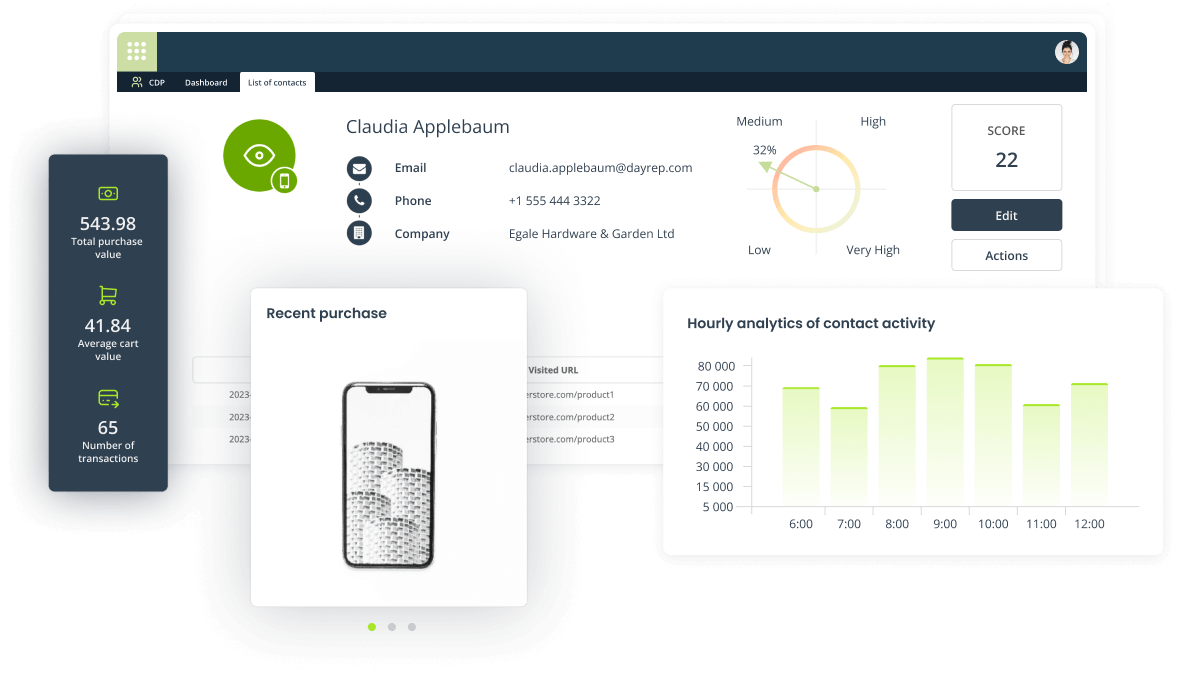
![[New Feature] Unlock Deep Behavioral Personalization with Product Collections](https://blog.salesmanago.com/wp-content/uploads/2024/03/1-3.png)



![[New Feature] Shine the light on your hidden visitors with Spotlight](https://blog.salesmanago.com/wp-content/uploads/2024/04/1-9-1024x536.png)